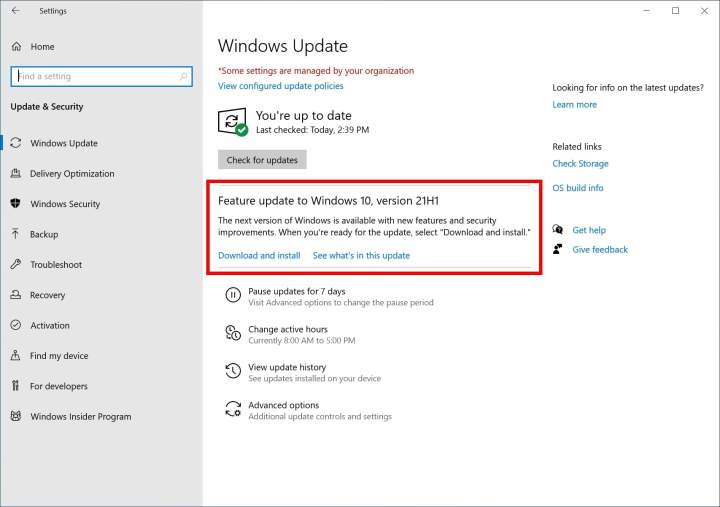
Microsoft is getting the next update for Windows 10 ready for release. One of the final Windows 10 May 2021 Update test builds is now out for Windows Insider beta testers, meaning the general public could get the release on their PCs in a little as a few weeks.
Although the overall experience could still be improved between now and a final public release, Windows Insiders in the Release Preview channel can choose to install this update now by downloading Windows 10 21H1 Build 19043.928. This build can also be downloaded as an ISO file for a clean installation on any new PC, with the caveat that the computer will be enrolled in the Insider Program.
Unlike previous releases, there are not any major new features coming to Windows 10 with the Windows 10 May 2021 Update — so it might not be worth the early download. This is because the theme of major Windows 10 updates over the past two years has shifted.
Microsoft now wants to start the year by patching up bugs and security issues in Windows 10 in the spring, then end the year by adding new features with a subsequent fall update. This means that, as Microsoft last noted, the Windows 10 May 2021 Update will come with only a scoped set of features improving security, remote access, and the overall quality of Windows. Multicamera support for Windows Hello and performance improvements for Windows Defender Application Guard are just a few things that are new.
For anyone hoping for major design changes to Windows 10, you’ll have to wait until the fall. There is a leading rumor that this fall’s update, code-named Sun Valley, could rejuvenate the operating system with a new Start menu and design elements. Code for this was recently spotted and hidden away in a Dev Channel Windows Insider build. It’s also rumored that the May 2021 Update has some of the necessary code built in for these changes.
If you’re eager to try out the May 2021 Update, the best way is to opt your PC into the Release Preview Windows Insider program and then download it via Windows Update by clicking Check for Updates. This is the safest branch of the program, and doing so poses little risk to your PC.
Microsoft, though, is only offering the update to “seekers” in the Release Preview channel, or those who want to manually download it early. You’ll see a message in Windows Update mentioning Feature Update to Windows 10, 21H1 if this applies to you, and you can download the update by clicking Download and Install.
Otherwise, you’ll need to wait a few more weeks until Microsoft pushes it out to everyone who isn’t a beta tester. The update will install just as last year’s October 2020 release did, as a routine security patch that doesn’t require you to be away from your PC for a prolonged period of time. It’s likely to come on May 11, known as “Patch Tuesday,” a day reserved for regular Windows 10 updates.
Editors' Recommendations
- The next big Windows 11 update has a new hardware requirement
- Microsoft may fix the most frustrating thing about Windows updates
- A major Windows update just launched. Here’s what’s new
- Update Windows now — Microsoft just fixed several dangerous exploits
- Microsoft just teased its next big Windows 11 update


