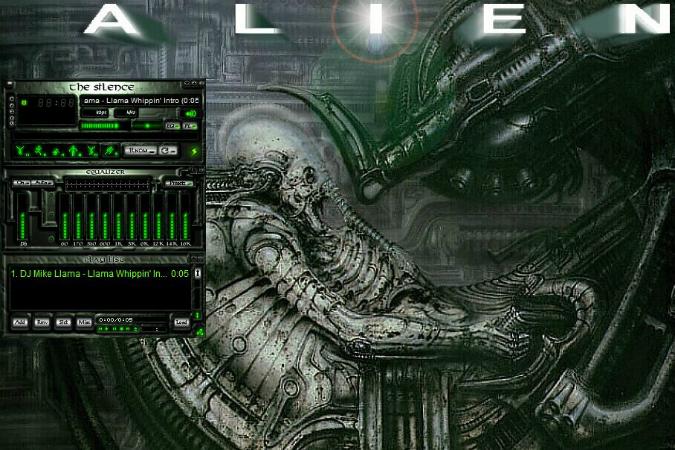
Well that was fast.
After Winamp announced yesterday that it will discontinue the service and pull off all download links starting December 20, Microsoft is allegedly in talks to acquire Winamp from AOL. That’s one way to win hearts and minds. Microsoft is also in the running to buy Shoutcast, a streaming service, as well.
Acquiring Winamp, would place Microsoft in the good graces of many. Many groans of disapproval across the Internet were emitted when Winamp’s shutdown announced. Microsoft could use an image boost after suffering from multiple PR and product launch gaffes in recent years, including Windows 8, Windows Vista, Zune and other hiccups. Acquiring Winamp could only be a win for Microsoft, assuming they can pull the deal off.
Though it’s unclear why the decision to discontinue Winamp was made in the first place, its also unclear what role Winamp would play if placed under Microsoft’s dominion. Would it be changed at all or remain the same? Would it get integrated into Internet Explorer somehow? What about Xbox Music? There are multiple possibilities.
After launching in 1997, Winamp enjoyed a large community that contributed many custom-made visual skins. Many of these skins were downloaded millions of times.
So, will the Llama avoid the chopping back after all? Only time will tell. Terms of the supposedly deal are not currently available, but we’ll update if anything new emerges.


