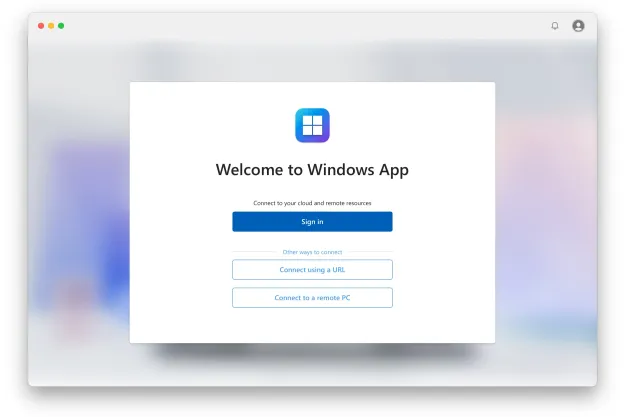Microsoft, as part of its push to get Windows 10 on as many computers as possible, is famously giving its latest operating system away to users of Windows 8, 8.1 and 7. But much like an overzealous host, Microsoft isn’t just offering the upgrade: it’s insisting. Users who aren’t interested have already dealt with persistent popups, and now there’s a chance the installer will end up on their machine by default.
Microsoft’s aggressive pushing of Windows 10 has been no small source of controversy, and this latest change probably won’t help that. It means that if you have “Recommended Updates” checked in your Windows Update settings, the Windows 10 installer won’t just be offered to you, it will be downloaded. This isn’t a surprise. Microsoft outlined the transition back in October, as PC World reported.
“Depending upon your Windows Update settings, this may cause the upgrade process to automatically initiate on your device,” wrote Terry Myerson, Microsoft VP of Windows and Devices. “Before the upgrade changes the OS of your device, you will be clearly prompted to choose whether or not to continue.”
So the OS will be downloaded, and the installation process started, without the user doing anything — but the installation won’t go through unless the user starts the installation. And if something goes wrong, Microsoft has a failsafe. Users can downgrade to their old OS for 31 days in just a few clicks.
“We do this by keeping a full copy of your previous operating system on your device — including apps and settings — for the first 31 days following your upgrade,” wrote Myerson. “At any time during the first 31 days, you can go to “Settings->Update and Security->Recovery and Uninstall Windows 10” to return to your prior version of Windows.”
Reviewers and users seem to agree that Windows 10 is a great step forward for the operating system, but there are all sorts of reasons users might want to stick with a familiar operating system that’s working for them. We expect to see more people upset about how aggressively Windows 10 is being pushed, but also for 10’s install base to grow rapidly.
Editors' Recommendations
- The next big Windows 11 update has a new hardware requirement
- Windows 11 tips and tricks: 8 hidden settings you need to try
- Windows 11 24H2 or Windows 12? Here’s what’s coming soon
- The Surface Pro 10 sounds amazing, and it may be coming soon
- Microsoft may fix the most frustrating thing about Windows updates