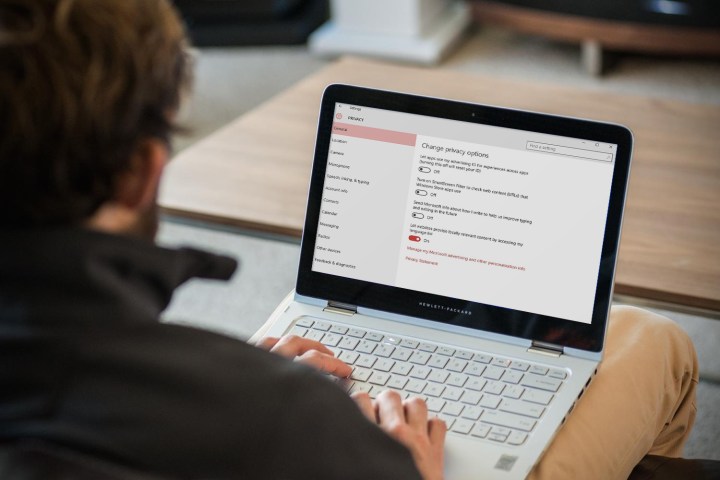
The settings change only affected a small subset of users already running Windows 10, not anyone who updated directly to the November version from Windows 7 or 8. Three of the settings, advertising ID, SmartScreen Filter, automatic sync with devices, are on by default, and turning them off required manually doing so in the settings. Background app permissions were also reset to their default state.
Fixing the bug is easy enough, as the settings can be changed back to user preference after installing the update. However, there’s no way of knowing whether you’ve been affected or not without checking in the Settings panel under privacy, so many users saw their settings without any notification. It’s not likely to ruffle the feathers of most users, but there’s a vocal group of detractors who are concerned about just this sort of issue.
The Redmond giant has been under attack lately for what some users are claiming are questionable privacy settings in Windows 10. They say the amount of personal data and telemetry the operating system has access to oversteps reasonable bounds, and Microsoft has been agile in its clarification of points of ambiguity in both the privacy documents and posts on the Windows blog.
That hasn’t been enough for a lot of people, but the swift response to this bug is a step in the right direction. Particularly when all of the settings are related to privacy, there will still be some who call foul, but the lack of a major Windows update at the moment is proof that Microsoft is listening.
Editors' Recommendations
- Scores of people are downgrading back to Windows 10
- The next big Windows 11 update has a new hardware requirement
- Microsoft announces a new threat to push people to Windows 11
- Beware! The latest Windows 11 update might crash your PC
- Microsoft may fix the most frustrating thing about Windows updates


