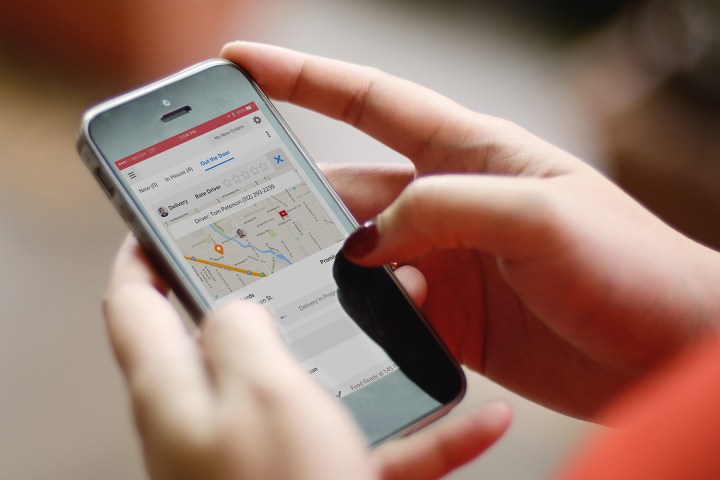
Soon, the list of restaurants that are not available on GrubHub will be shorter than the list of restaurants that are. As per a new report from The Wall Street Journal, GrubHub and Yelp have expanded their partnership, which will result in twice as many restaurants being made available on the Yelp website that offer delivery from GrubHub. As a result of this expanded collaboration, there will be more than 80,000 restaurants to choose from on the online review portal.
The partnership comes at a key time for GrubHub, which is competing against an increasingly competitive pool of players. Folks like DoorDash, UberEats, and a whole bevy of local startups are all vying for our appetites (and our wallets). While GrubHub took out some of the competition by merging with Seamless back in 2013, there are still plenty of other players in the game looking to establish dominance.
But now, GrubHub is flexing its muscles once again with yet another acquisition. The partnership with Yelp is really the conclusion of a $288 million acquisition of the company’s Eat24 directory of restaurants that offer delivery services courtesy of GrubHub. The deal was initially agreed upon last August and is just now rolling out in full. The benefit of this new partnership, the companies say, will be in cutting delivery fees and perhaps delivery time as well — if multiple orders are generated through Yelp, drivers will be able to make multiple deliveries on a single trip.
“I see a point where we could conceivably have extremely low if not free delivery for consumers,” GrubHub co-founder and Chief Executive Officer Matt Maloney told The Wall Street Journal.
Of course, that will be the key to convincing folks that ordering delivery is actually more economically friendly than going to a restaurant themselves. After all, if you’re ordering from a fast-food chain, the delivery fee is often the same price as your actual meal, which just about eliminates the convenience that is otherwise provided by having a door-to-door service. As one KFC customer recently told the Wall Street Journal, “When you can spend just $5 on a meal, why pay to have it delivered?”


