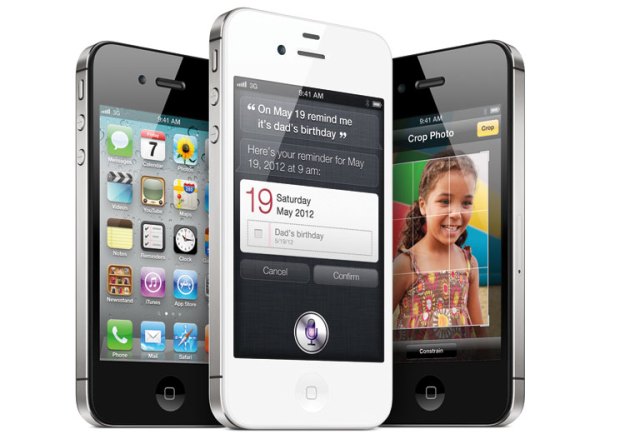

Looking for iPhone 4 or iPhone 5 info? Check out our guides to the iPhone 4 and iPhone 5.
After 16 months of rumors, Apple announced today the release of the iPhone 4S. The rumored iPhone 5, well, that’s nowhere to be seen. As expected, the iPhone 4S looks identical to the iPhone 4, but its internal components and camera have been given a major upgrade. There’s a lot to talk about concerning today’s announcement, including additional updates to iOS 5 and iCloud, as well as a few new apps, and the Siri voice recognition app that has everyone abuzz. We’ll have full coverage of those features coming up soon. But for the nuts and bolts stuff, here’s a brief rundown of everything you need to know about the new iPhone 4S.
Processor: Dual-core A5, which is said to be up to 2x as fast as the iPhone 4
GPU: Dual-core, 7x faster than iPhone 4
Screen size: 3.5-inches
Antenna: Dual-mode GSM and CDMA worldphone, new design that improves reception
Connection speed: HSPA, 14.4Mbps download, 5.8Mbps upload – not 4G, but Apple says it’s “just as fast”
Camera: 8-megapixel, 1080p video, photo-shooting in 1.1 seconds
Battery life: 8 hours talk time on 3G, 14 hours on 2G, 6 hours browsing on 3G, 9 hours on Wi-Fi, 10 hours of video playback, 40 hours of music
Colors: Black and white
Carriers: AT&T, Verizon Wireless, Sprint (new)
Price: $199 for 16GB, $299 for 32GB, $399 for64GB (with new two-year contract)
Pre-orders: October 7
Release date: October 14 (USA, Canada, Australia, France, Germany, Japan; Oct. 28 in 22 more countries)
Apple will also now offer the iPhone 4, in both black and white, for $99 for the 16GB version. The iPhone 3G S is now $49. Check back with DT soon, for more in-depth coverage of everything Apple announced today.
Ongoing iPhone 4S Coverage
What’s missing from the iPhone 4S? Turns out plenty
Siri voice control for iPhone: Everything you need to know
Editors' Recommendations
- A big iPhone update is right around the corner
- How to fix iMessage activation errors on your iPhone
- One of the most iconic iPhone accessories is back — and it’s great
- Are you having iPhone alarm problems? A fix is coming soon
- Best iPhone 14 deals: Unlocked and refurbished


