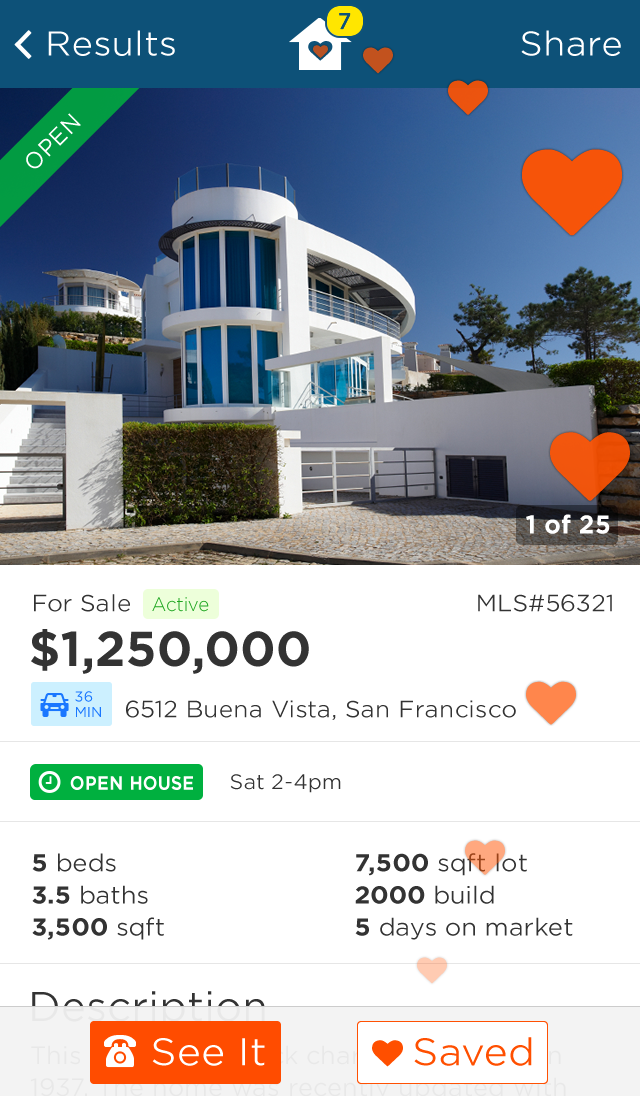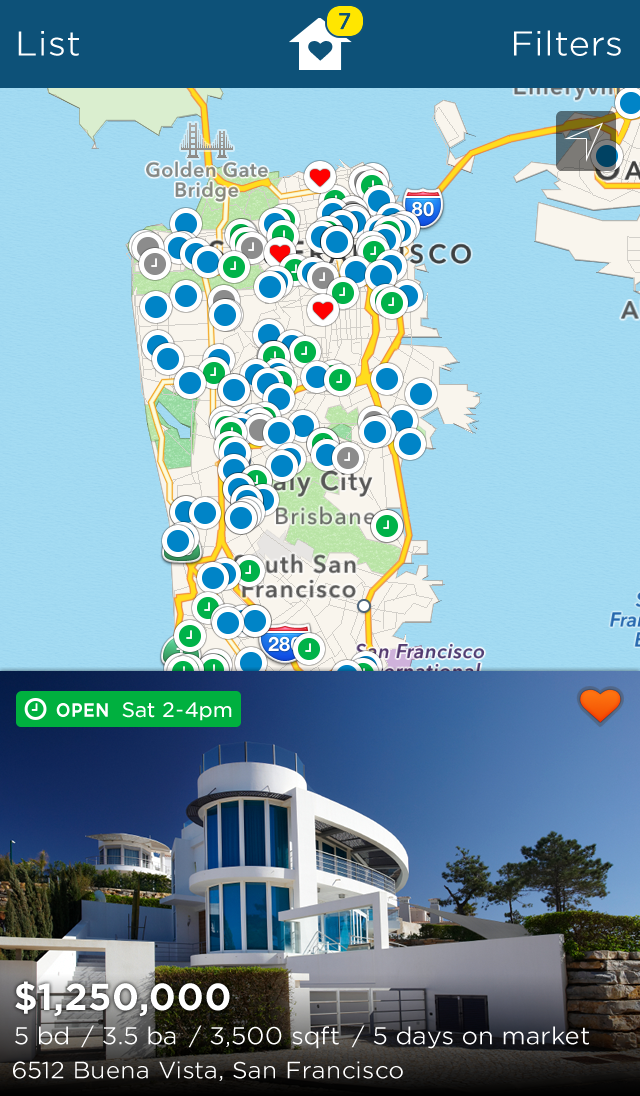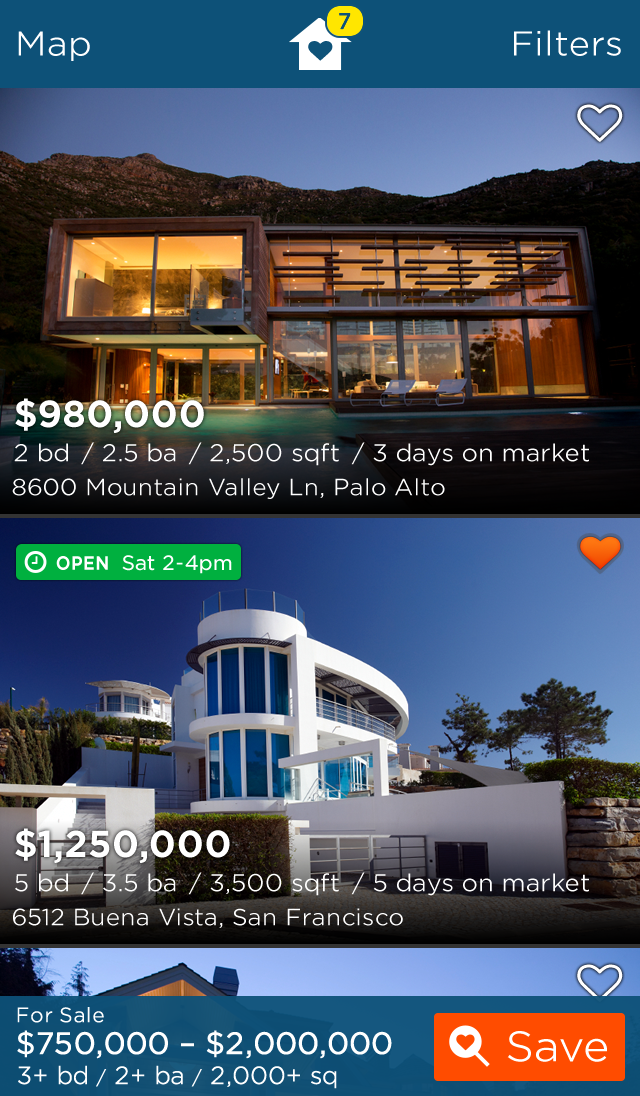If you’re on the lookout for a new home, there’s a good chance you’d like to browse places for sale using your iPhone. Online real estate company Estately has released its first app to help you do just that, but instead of it being just another dreary listings app, this one is something a little more special.
Estately’s team has embraced the minimalistic style of iOS 7, and made the app attractive to look at, and intuitive to use. To get things started, fire up the app, which is a mere 9MB to download, and enter the area in which you’d like to live. You’re then presented with a map covered in pins of all the properties for sale. Tap one and you get images, a description, price, and other important details. There’s also a comprehensive filter to better focus your results.
- 1. View a detailed description of houses for sale.
- 2. Each pin on a map can be tapped to reveal more details on the home for sale.
- 3. Search results highlight images rather than text.
It’s your choice whether you save the home to your own watch list, or call the realtor directly to set up a viewing. You’ll need to sign-up to save the house, but there’s the considerable benefit of receiving notifications once you have, which alert you to price changes or if the property suddenly sells. Estately says it checks all its listings, which are gathered from more than 70 different sources, every 15 minutes.
Other features include the ability to add open house dates to your iPhone’s calendar, receive notifications when a home matching your search criteria is added, and a estimated travel time from your current home to a prospective new one. Photos can be viewed in landscape or portrait, and there’s a pinch-to-zoom function to see things more clearly.
Estately’s app is free to download from the iTunes App Store right now, and its database covers 35 U.S. states. Sadly there’s no word on an Android version being made available just yet.
Editors' Recommendations
- How to schedule a text message on your iPhone
- 3 reasons why I’ll actually use Anker’s new iPhone power bank
- Everything you need to know about the massive Apple App Store outage
- Your iPhone just got a new iOS update, and you should download it right now
- How to get new emojis on your iPhone or Android device