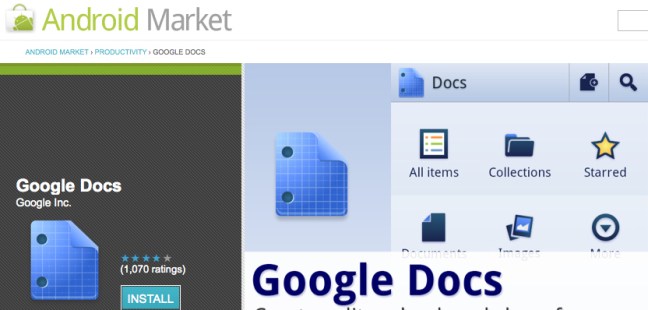 Google has finally rolled out a Google Docs app for the Android OS. The new release was announced on Wednesday in a blog post by the Mountain View company.
Google has finally rolled out a Google Docs app for the Android OS. The new release was announced on Wednesday in a blog post by the Mountain View company.
The post says that the new app allows you to easily “filter and search for your content across any Google account, then jump straight into editing docs using the online mobile editors. The app also allows you to easily share items with contacts on your phone, right from within the app.”
The app works with the mobile version of Google Docs, but with an app feel – you can, for example, swipe your way through menus.
A neat feature involves your phone’s camera – if you take a photo of some text, Google’s powerful optical character recognition (OCR) software, the same that’s utilized by Google Goggles, will cleverly convert it into editable text. To create a document from a photo, you simply select the camera icon from the app’s widget, take the photo and within a short space of time you’ll have a text document staring you in the face, waiting to be chopped and changed. This feature is an advantage the app has over simply accessing the mobile version of Google Docs through your browser.
In the blog post, Google points out that “OCR does a pretty good job capturing unformatted text in English but won’t recognize handwriting or some fonts – stay tuned, it will get better over time!”
It doesn’t appear to be possible to delete documents through the app, though we assume such an option will be added later.
Editing documents on a little smartphone screen can be fiddly at the best of times (though of course the app also works on larger-screen Android tablets), but in an emergency situation where you have no access to a bigger device, it could prove to be an invaluable addition to the app collection of those already using Google Docs.
At the moment, the free app is only available in English and works on Android 2.1+ devices.
Editors' Recommendations
- I compared Google and Samsung’s AI photo-editing tools. It’s not even close
- How to find your phone number on iPhone or Android
- How to view Instagram without an account
- This Android phone is a surprisingly great buy at $100
- The most common Google Pixel 8 problems and how to fix them

