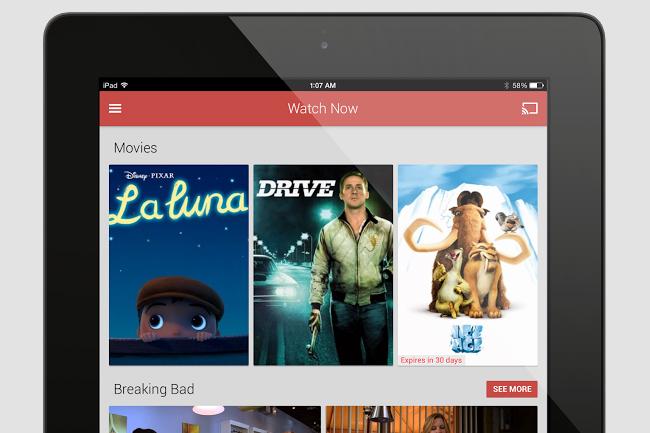
Google this week launched another of its services for the iOS platform – Google Play Movies & TV. Though not as feature-rich as its Android counterpart, the free app nevertheless offers iPhone, iPad, and iPod Touch users a new option when it comes to watching content on their mobile device, with possible cash savings to be made as the Play store goes head to head with Apple’s iTunes store.
But take note – you can’t use the app to purchase movies and shows from the Play store; you can’t even browse Play’s library of offerings. 
The highlight feature of the new app will please iDevice-owning Chromecast users, as Google’s dongle can be used together with the new app to stream content – in high definition – to a TV from your Apple device, functionality that could see Google score a few extra sales over Apple’s iTunes store.
The arrival of Google Play Movies & TV on iOS comes just a couple of months after the Mountain View company launched its Google Play Music app for the platform, allowing users to add as many as 20,000 of their own tracks to the Web giant’s servers.
Pay for premium access and you get access to Google’s catalog of around 20 million tracks, though as with the Play Movies & TV offering, there’s no option to make purchases through the app.
Google Play Books has also long been available on Apple’s mobile platform.
[Google Play Movies & TV for iOS]
Editors' Recommendations
- An Apple insider just revealed how iOS 18’s AI features will work
- The 10 best photo editing apps for Android and iOS in 2024
- How to add a different home screen wallpaper on iOS 17
- Everything you need to know about the massive Apple App Store outage
- The 7 biggest features we expect to see in iOS 18


