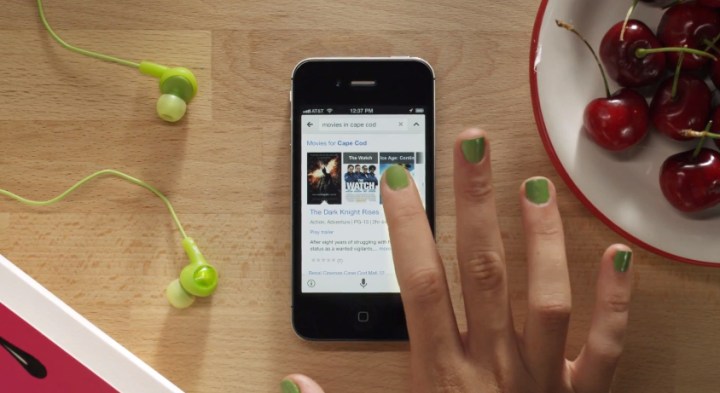
Google has just updated its search app for iOS, allowing users to have smarter conversations with the app and making it easier to create customized alerts. The app, which has been updated to version 4.0, now puts questions in context when it comes to voice queries. This means that when you tap the microphone or say “Okay Google” on your phone, the app will remember what you are talking about as the conversation moves along. For example, if you asks the app, “What’s the weather like?” You can immediately follow up with, “How about this weekend?” You won’t need to refine your question into something like, “What’s the weather going to be like this weekend?” The feature is similar to Cortana on Windows Phone 8.1. The personal digital assistant feature can similarly put queries in context.
Aside from fine-tuning conversations, the new update also uses Google Now to give you alerts on topics you’re interested in. Google Now will learn information like your upcoming trips and your favorite topics, authors, and blogs to send you alerts. The new version also has minor improvements like a cricket sports card on Google Now (for you cricket fans), faster loading for Google search and Google Now, and more fluid image results.
The Google search app is available on the App Store. You can download it for free here.
Editors' Recommendations
- There’s a big problem with the iPhone’s Photos app
- How to use Circle to Search on your Android phone
- Have one of these Google Pixel phones? You’re getting Circle to Search
- The best iPhone keyboard apps in 2024: our 12 favorites
- Your iPhone just got a new iOS update, and you should download it right now


