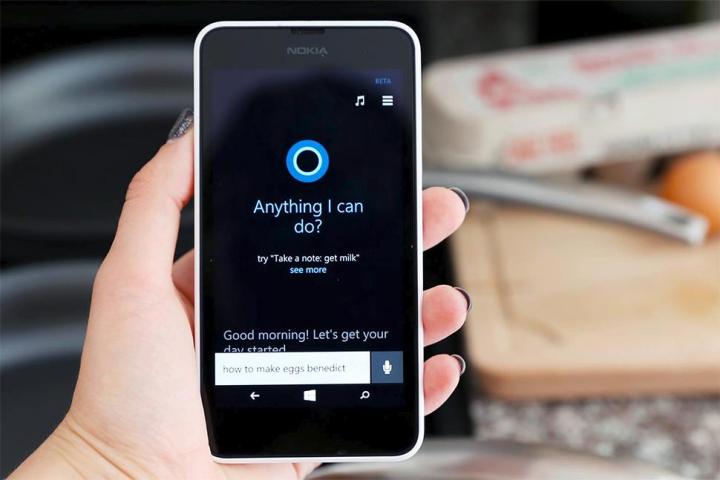
Cortana isn’t available on Google Play or the App Store yet — the Android version will land in late June with the iOS version to follow, Microsoft says — but Windows exec Joe Belfiore previewed both clients in a blog post today. The apps will sport most of the same capabilities found on Windows 10 and Windows Phone, including calendar reminders, contextual notifications such as flight tracking and restaurant recommendations, sports scores, and more. And you’ll be able to perform the same voice searches and queries you can on Microsoft’s platforms (some of which yield quite entertaining results).
As you might expect, the app will sync with other signed-in laptops, desktops, and tablets. However, Cortana won’t be without its limitations — functionality that requires “access to the system,” such as toggling settings and opening apps, won’t initially be available at launch, and neither will hands-free voice commands. For the foreseeable future, Belfiore says, both of those key features will remain exclusive to Windows Phones and PCs.
Microsoft separately detailed Phone Companion, a new step in the Windows 10 setup process aimed at “[making] it work great in conjunction with your Windows 10 PC,” but it looks more like a collection of links than automated syncing setup. You’ll one of three mobile operating systems — Windows Phone, Android, or iOS — and Windows will recommend apps to “help connect your Windows PC to whatever phone you own.” Those might include OneDrive for syncing photos, Outlook for email, or Windows Music for storing and accessing your music library — essentially any and all Microsoft apps available on your platform of choice. Belfiore says Phone Companion will be released as part of the Windows 10 Insider Preview “in a few weeks.”
Cortana’s only Microsoft’s latest show of ecosystem agnosticism. The company released a preview version of Office on Android earlier this month, brought PowerPoint and OneDrive support to the Apple Watch, and will purportedly introduce iOS and Android companions for its new cloud-based clipboard service, OneClip, later this year. On the hardware side of things, the company started selling a Bluetooth mobile keyboard compatible with iOS,
Editors' Recommendations
- An Apple insider just revealed how iOS 18’s AI features will work
- This one thing could make iOS 18 the best iPhone update in years
- The 7 biggest features we expect to see in iOS 18
- We now know when Apple is adding RCS to the iPhone
- iOS 18 could make my iPhone look like Android, and I hate it


