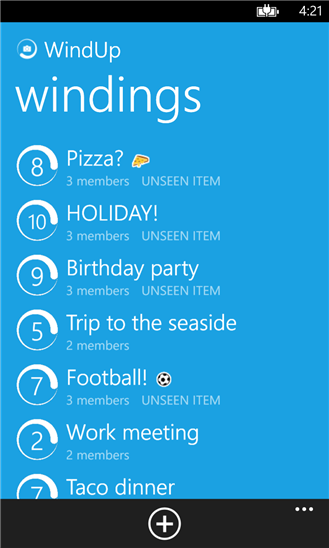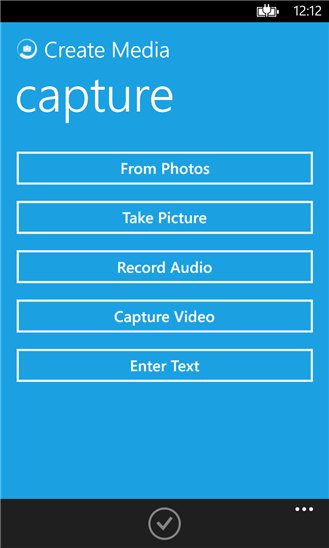Updated on 08-18-2014 by Andy Boxall: Added in some comments from Microsoft on the WindUp app.
WindUp has the ability to send text messages, or those containing photos – either from your gallery, or live using the camera – video, or even audio recordings to your friends. The message can be limited either by time, or a set number of views. Microsoft says the app’s name comes from the chance to “wind up” your friends, as they rush to see your latest picture before it disappears forever.
It’s not a Snapchat competitor though, and comparisons made with the app are “erroneous” according to Microsoft. Instead, it’s part of a Microsoft Research project to “learn how people create, share, and converse about content online.” A blog post on the subject makes it very clear WindUp isn’t about Snapchat. No, absolutely not, so don’t you dare say it is. Apparently, it’s not even meant for commercial purposes at all.
- 1. Select either a time limit, or the amount of views before an image disappears.
- 2. WindUp’s message view.
- 3. WindUp can send messages in text, picture, video, or even audio form.
Regardless, Microsoft has still chosen to emulate a prominent app which is missing from the Windows Phone Store, although that’s clearly a coincidence. It’s not the first to come up with a Snapchat clone either. In June, Facebook launched Slingshot, the second app from its Creative Labs department, which functions in exactly the same way to the popular photo-sharing app. Then, at the end of July, Facebook-owned Instagram came out with Bolt, which spiced things up by leaving it down to you when to delete the photo, or to recall a message moments after it was sent.
Whether WindUp will push Snapchat to get on with its own, official Windows Phone version of the app remains to be seen. In a recent Reddit Ask Me Anything session, Microsoft’s Joe Belfiore confirmed there were ongoing talks with Snapchat, but gave no other information on how they were progressing. The WindUp app can be downloaded for free right now.