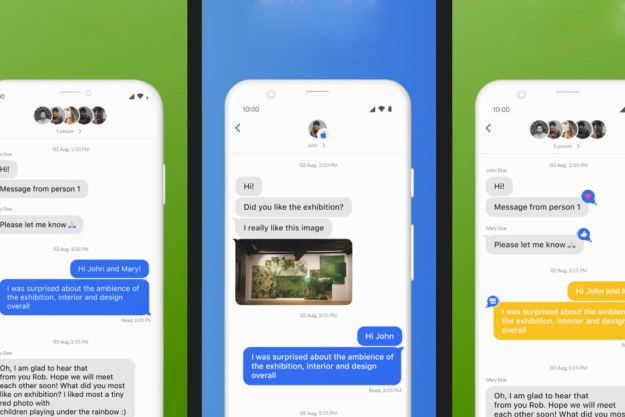Anonymous app Secret wants to create even more places for your deepest, darkest confessions to hide. A new feature called “Secret Dens” allows users to share select secrets with members of a specific community, whether that group be from work, school, or some other social organization. What gets shared in the den, stays in the den. None of those secrets you posted will appear in any other part of the Secret community.
Secret has been testing Dens out on its own workers in a private beta for some time now, and says that those at Secret HQ love it. The company’s team is relatively small, with just 16 employees in the office, so it would probably be pretty obvious who said what in the Secret team’s Den. In other small workplaces, schools, or universities, the limited number of possible posters might also take some of the anonymity out of the equation. It seems that Secret Dens are much more intimate than the Secret community at large and that could present several problems.
Anonymous apps like Secret, Whisper, YikYak, and others have come under fire for inspiring an outbreak of cyber bullying. Secret’s idea of introducing an even more tightly knit group of posters seems to be asking for trouble in that regard. It’s easy to see how the private intimacy of Secret Dens could be exploited by bullies to attack another member of the small community. Accidental harm could also arise from supposedly “innocent” office gossip.
Unlike other anonymous apps, Secret still hasn’t addressed this sensitive issue. In fact, Secret has a very bad track record when it comes to ensuring that the app is used for good and not to harm others. Shortly after its debut, Secret ran into accusations of bullying and unfairness when rude comments about tech executives lingered on the site for days, despite complaints.
For now, the Secret Dens feature is still in testing, with a few select office groups and schools that have decided to try it out. Anyone who wants to add their office or school community to the experiment can sign up on Secret’s website.
(Via TechCrunch)
Editors' Recommendations
- How to record a WhatsApp call on Android or iOS
- The best golf apps for iPhone and Android: 8 best ones in 2023
- What is WhatsApp? How to use the app, tips, tricks, and more
- Your iPhone has a secret feature that helps the environment — here’s how it works
- I review phones for a living — here are the 10 apps I can’t live without