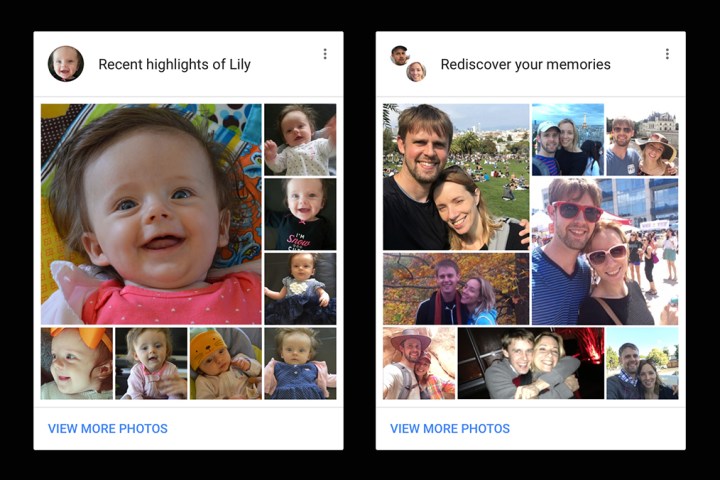
Google Photo’s new memories feature uses facial recognition software to detect the people in your latest photos — then finds a few old photos of the same people, organizing them onto a card for easy browsing. The feature is rather similar to those Facebook videos that pop up on a “Friendiversary,” only the memories are triggered by the photos you take rather than by a date. The feature brings easy ways to reminisce with old photos — including the shots that you upload to Google Photos but don’t share publicly.
Along with digging up throwbacks via machine learning technology, the app update also collects more recent memories. The system detects the faces that commonly show up in your photos — like your child, for example — and for those favorite people, creates a highlight reel of the best shots from the last month. Google didn’t go into detail on what determines the “best” photo, but artificial intelligence is behind the new recent highlights feature.
The update also brings the photo animation feature to videos. The program will scan the video for segments with the most motion, then automatically suggest a GIF created from that video, similar to what previous versions of the app could do with a still photo.
The update also introduces an easy fix for those sideways or upside-down photos. The software automatically detects photos that may not be right-side-up and suggests a rotation, re-orienting incorrectly oriented photos. While most smartphones and cameras will automatically adjust sideways photos, the simple fix is now there for those stray photos that get a bit mixed up — or for easily fixing upside-down scans.
All four new features are available in both the iOS and Android apps, as well as Google Photo’s web-based version.
Editors' Recommendations
- Here’s how Apple could change your iPhone forever
- Google Photos’ best AI editing tools will soon be free for everyone
- Google Messages vs. Samsung Messages: Which app should you use?
- Google is launching a powerful new AI app for your Android phone
- Arc Search is one of the best iPhone apps I’ve ever used



