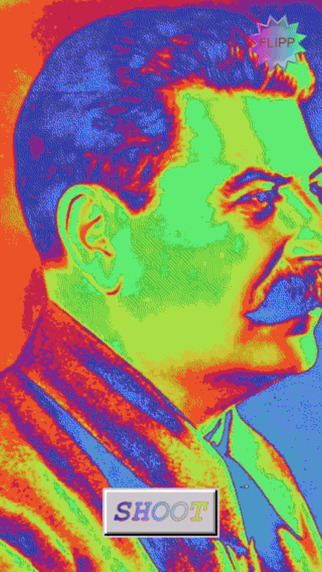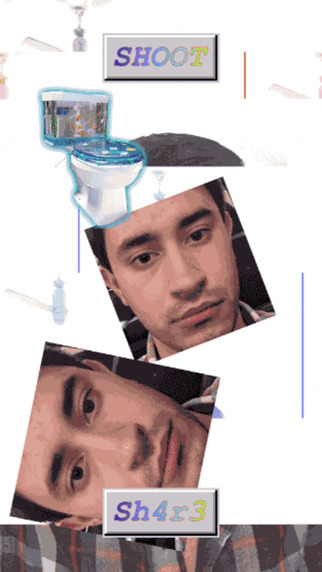Deemed “the world’s worst camera app” by its own creator, Nick Lee, Aestheticam stands out in the world of photography apps in what can only be described as “interesting.”
Rather than designing a clean and minimal interface as we’ve come to expect from many new camera apps, Aestheticam does its best to do the complete opposite and create “the worst possible camera experience for iOS.” As strange as it sounds, it manages to do just that.
The aesthetics, if you will, is purely intentional. Lee told Digital Trends in an email that the concept was inspired by the vaporwave movement that combines retro elements and placed in a surreal (or haphazard, in Aestheticam’s case) manner. Mind you, Lee is an experienced iOS designer (he’s the CTO of Tendigi, which is responsible for building quality apps like Litely; he’s also the same guy who got Windows 95 running on an Apple Watch) and has been making software since he was a kid.
When taking a photograph, you’re presented with a very retro “shoot” button reminiscent of Windows 95 and a completely random and unusually stylized picture of former Soviet Union leader, Joseph Stalin.
Once the image of Stalin has left the screen, you can finally take photos. Or, at least attempt to. Upon snapping the shutter, the app transitions to an intermediate screen that overlays an absurd collection of ’90s-inspired images and WordArt-looking text. This strange collection of “art” is then merged with the image you captured by some random means in an attempt to create a final image, which you can then share on social media, of course.
After using the camera for a solid half hour, we’ve come to the conclusion that getting any usable photo is an absolute crapshoot. But that’s exactly the point, which, in this case, is more of a compliment than criticism. It’s easy to dismiss its usefulness, but the wacky results resonate with users (App Store reviewers have given it an average 4.5-star rating, out of five stars). If anything, it’s just funny.
Obviously, Aestheticam is intended to be tongue-in-cheek. If this app cost any money to use, we’d tell you to ignore it like the plague. But it’s free, so head on over to the iOS App Store and try this strange app for yourself.
Editors' Recommendations
- Apple is about to do the unthinkable to its iPads
- The most common Skype problems and how to fix them
- There’s a big problem with the iPhone’s Photos app
- Everything you need to know about the massive Apple App Store outage
- The 7 biggest features we expect to see in iOS 18