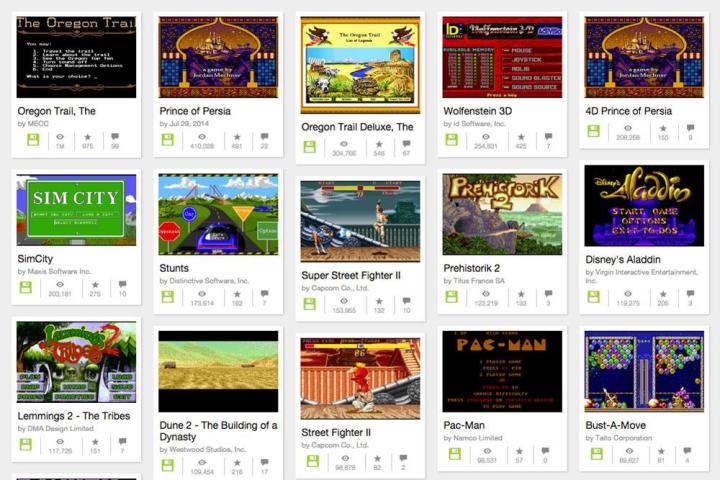
Earlier this year we reported that, thanks to the Internet Archive, thousands of old MS-DOS games were now playable for free directly inside your browser. A brief look at the library on the Internet Archive reveals classics like Burger Time, Karateka and Maniac Mansion as well as lesser-known games like Caveman Ugh-Lympics.
Now, it turns out that any game in the library can be easily embedded within a tweet. It’s entirely possible that this feature has existed since the library first came into existence, but it was seemingly unknown until it was discovered yesterday by Wired’s Chris Kohler.
Embedding a game in your tweet couldn’t be easier. Just browse the archive for the game of your choice, copy the link, and paste it into a tweet. That’s all it takes.
This is possible thanks to Twitter’s Cards platform, which allows for attaching photos, videos, and other rich media to tweets. Until now this has mainly been used to share Vine videos and Instagram photos, and it doesn’t seem too likely that MS-DOS games are what the developers behind the platform had in mind when they created it.
Of course, none of this would be possible without the work of digital archivist Jason Scott, who is the man responsible for making the 2,400 MS-DOS games in the library available. Scott is also behind bringing other software libraries to the Internet Archive, which is probably best known as the home of the Wayback Machine.
To get started, head over to the Internet Archive and browse the library for the game of your choice. If you need some recommendations for classic games worth tweeting, make sure to take a look at the article we ran when the games were first made available.
