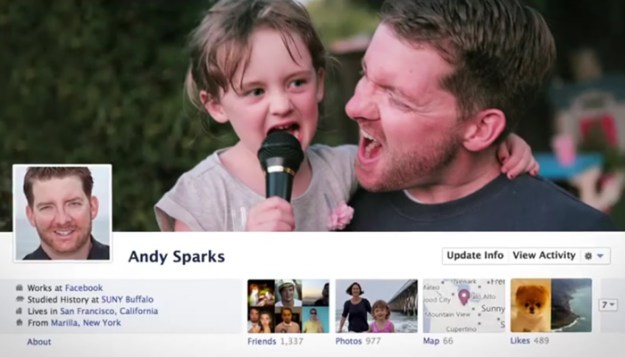
Originally mentioned by Inside Facebook yesterday, scam artists are playing into the negative reaction to Facebook Timeline and convincing Facebook users to provide access to user data. The scammers use applications on Facebook to offer users a method to revert the Facebook Timeline changes and go back to the old profile. The applications use titles like “Deactivate your FB Timeline” and can be found easily through the Facebook search function. By liking the application and interacting with the instructions on the page, users are unwittingly giving the scam artists access to the Facebook profile and allowing automatic posts of spam messages with links that ultimately earn money for the scam artists after someone clicks on a link.

Public reaction to the Facebook Timeline has been somewhat negative since the announcement of the new feature during late September 2011. In addition, the launch of Facebook Timeline has been continually delayed by company officials over the last three months of 2011. However, users that have already switched over to Facebook Timeline are taking advantage of new features like cover photos, detailing previous life events and improving security around old posts on the Timeline.
