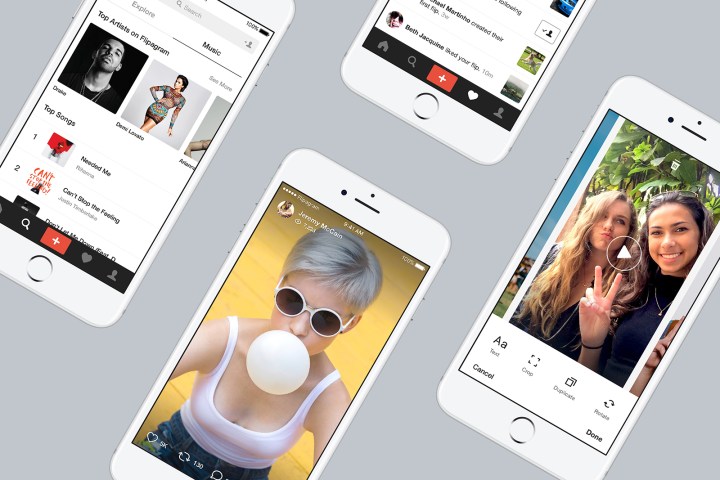
Toutiao, which means “headlines” in Chinese, is a platform that uses artificial intelligence to deliver individualized, aggregated news content, continually improving based on the stories users choose to read or watch. For Toutiao, the acquisition is a step forward in the content company’s goal for global reach. Toutiao will recommend Flipagram to it’s users — and vice versa.
For Flipagram users, that acquisition likely means that Toutia’s custom news feed will eventually make its way inside the social aspect of its app, recommending other users’ videos based on the content you’ve watched in the past. Flipagram videos could also see enhanced reach integrating with Toutiao.
Flipagram founder and CEO Farah Mohit says the company will continue to operate independently, remaining in its Los Angeles office, while the main changes will stem from the two apps sharing their technology. With over 10 million Flipagrams produced every month, Toutia’s machine learning platform that delivers individualized content will help get those videos in front of the right viewers, Mohit suggests.
Now with over 200 million users, Flipagram grew in popularity partially because of the global music licensing deals that allows users to legally use many different popular songs in their videos. “Since the launch of our free app in late 2013, Flipagram has been one of the most popular mobile video creation apps in the world. We pioneered the licensed use of music clips in user generated videos, and have enabled hundred of millions of users around the world to create and share amazing video stories, with just their phones,” Mohit said. “Today we are thrilled to take the next step in our journey, with Toutiao, whose expertise in content recommendations can help take the Flipagram mobile video network to the next level.”
Founded in 2012, Toutiao is a news aggregation app with a team of 1,000 engineers working to give users the content that’s most interesting to them. Around 175 million people use the platform — but even more impressively, Toutiao claims the average user spends 76 minutes a day on the app.


