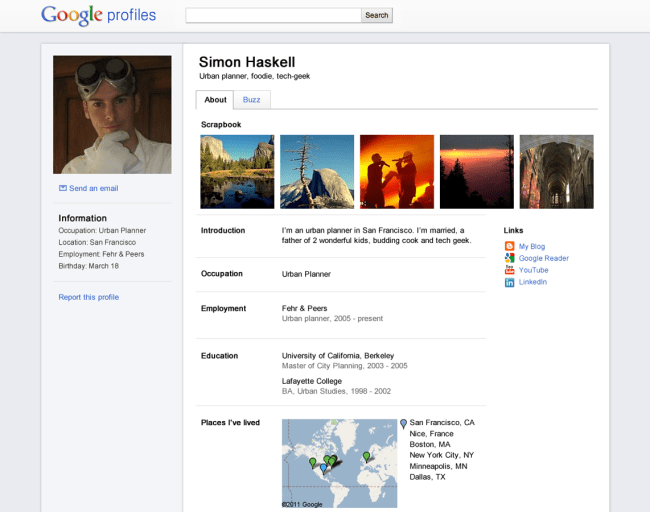 Yesterday, Google announced upgraded profiles that are its biggest step in social yet. Sure, profiles have been enabled for awhile, allowing people to more easily “Google” one another, but now users are have better access to controlling the information and look of their accounts.
Yesterday, Google announced upgraded profiles that are its biggest step in social yet. Sure, profiles have been enabled for awhile, allowing people to more easily “Google” one another, but now users are have better access to controlling the information and look of their accounts.
You can visit profiles.google.com to create or view your profile. If you already have a Google account, you can also access this via the new toggle on the right hand side of your page. The purpose of the navigation feature Google added below the toolbar recently is also becoming more obvious. Clicking the gear icon will bring up the “manage your account” option. From there, you’re shown your Google account(s), and you will see “edit profile.” From there, you can determine what you put forth into the Internet.
Google must have learned its lesson with Buzz by so incrementally going about this and gauging user reaction. It’s barely a step toward a fully-featured social site, but it essentially ties a very traditionally formatted profile to all the other social elements Google has to offer. Perhaps most importantly, the pages resemble what we’re becoming used to with social networking: Photo in the upper left hand corner, easy to navigate user interface, and a bullet list of self-described info. It also has familiar tabs at the top of your page, allowing you to also view Buzz activity. Of course, the profile makeover also allows users to trash the Buzz tab entirely (conspiracy theory: Google plans to kill Buzz off in the long term?).
The only thing that seems advantageous to Google and not consumers is that it requires a minimum of information before it will consider your profile worthy of public access. For instance, your name (first, last, and nickname), photo, sex, current company, location, outside link, and alma mater brought up a note from Google saying “Your profile is not yet eligible to be featured in Google search results. To have your profile featured, add more information about yourself.” The profiles are still in the processing of fully integrating into Google accounts, though, so it may be a temporary glitch.
Even still, anyone who’s looking for a Facebook alternative or is a Google loyalist will like this feature. It’s clean, uncluttered and if you have Blogger and Picasa accounts to begin with, you might as well. Just don’t expect any mass mutiny of your contacts from Facebook.
It’s clear that Google, while also trying to boost its social element, is using the new feature to garner more information about its users. Naturally, this data will help it partner with businesses. Product manager Greg Marra wrote on a Google blog that “While profiles work well for individuals, we’ll continue to work on new ways for businesses to engage with their customers, so stay tuned for updates.”
Editors' Recommendations
- How to create multiple profiles on a Facebook account
- What is Section 230? Inside the legislation protecting social media
