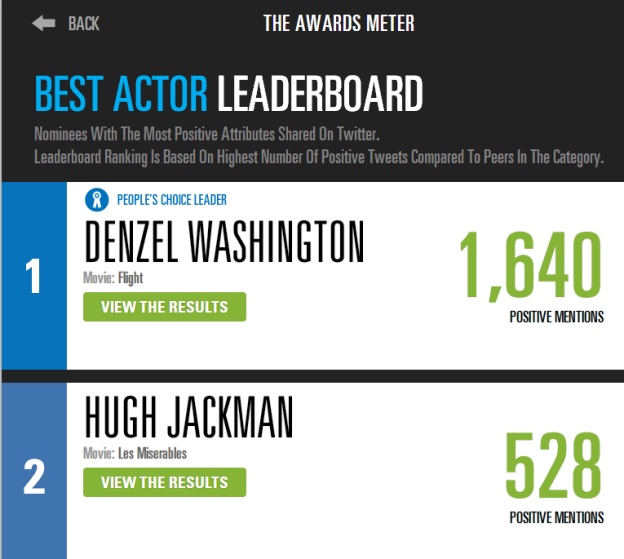
If Twitter can help predict the stock market, why not the Oscars? HP and Organic, a digital marketing agency, are reintroducing The Awards Meter this year to do exactly that.
The Oscars is obviously one of if not the biggest awards show for film, and it’s what the rest of awards season has been building to. So if you’re keeping track of what’s happening in Hollywood, you might have your own predictions on what nominee is bound to win. Maybe you’re even going to an Oscar party, complete with bets and predictions about how the night will unravel – if so, consider this your cheat sheet.
The Awards Meter uses Twitter data to back up its predictions – although it should be said that this data is akin to the popular vote … meaning it could very well be wrong. Just because the entire world is in love with Jennifer Lawrence doesn’t mean that the members of the Academy will be, and those are the votes that matter. However, there is value in what nominees are getting buzz, as many past winners have been those that get us talking (and tweeting) in the weeks and days leading up to the event.
The Awards Meter works analyzes up to 1,000 tweets per second and then immediately figures out if that tweet contains “Positive” or “Negative” sentiments about the actor, screenwriter, director, or film.
There are eight major categories The Awards Meter tracks:
- Best Picture
- Best Actor
- Best Director
- Best Supporting Actor
- Best Original Screen Play
- Best Director
- Best Actress
- Best Supporting Actress
- Best Animated Film
If you click on the nominees, you’ll see a mini infographic that displays the percentage of positive verses negative tweets, the number of tweets analyzed in total that mentions the nominee, and the three most popular words used to describe the nominee.
The Awards Meter ranks its leaderboard for each category based on the number of positive tweets compared to its competitors in the same category. For example, Argo is the clear forerunner to winning the Oscars for Best Picture with over 13,000 positive tweets, while Django Unchained follows with just over 8,000 positive tweets.
Of course there’s plenty of skepticism when applications use Twitter or other social networks for predictive purposes, so how does this particular tool match up against more traditional features? PredictWise for instance, is calling Oscars winner based off of market research than just Twitter – however, The Awards Meter’s results line up closely to this more robust data-driven model. Argo, Steven Spielberg, Anne Hathaway, and Quentin Tarantino are among the forerunners that seem to match up in the categories they’ve been nominated for up regardless of the predictive model used. There are however some inconsistencies, as is expected. In the “Best Actress” category, The Awards Meter chooses Jessica Chastain, whereas it would appear Jennifer Lawrence is actually favored to win (called it).


