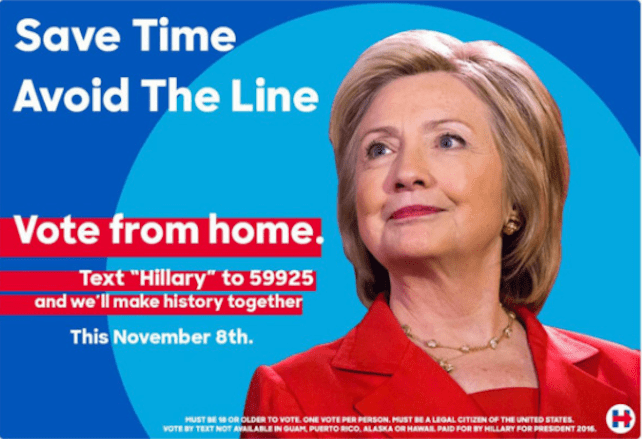
In the latest twist in surely what’s been the most extraordinary and bitterly contested presidential campaign in U.S. history, a series of fake ads recently started showing up on Twitter prompting Democrat supporters to text their vote early for Clinton using a special phone code.
The tweets, which had been designed to look as if they came from the Clinton campaign and included a “Paid for by Hillary for President 2016” message at the bottom, started showing up this week, and encouraged voters to “avoid the line” and “vote from home” by texting “Hillary” to a special number.

Written in both English and Spanish, the bogus ads have now been removed by Twitter. However, while they were still showing up, a complaint about the posts from Twitter user Robert McNees received a rather surprising reply from the social media company, BuzzFeed reported.
The physics professor stumbled across the posts on Wednesday and, realizing they were fake, contacted Twitter. To his utter surprise, the social media company replied by saying that having reviewed the content, it had “determined that it was not in violation of the Twitter rules.”
McNees responded: “Twitter just informed me that attempting to disenfranchise voters is not a violation of their Terms of Service.”
Twitter just informed me that attempting to disenfranchise voters is not a violation of their Terms of Service. @jack @Support pic.twitter.com/YXVdt8sHwA
— Robert McNees (@mcnees) November 2, 2016
However, Twitter CEO Jack Dorsey admitted on Thursday that its original response had been a mistake, and all traces of the content have now been removed from the service.
@mcnees @Support not sure how this got past us. Fixed (and thanks for reporting)
— jack (@jack) November 2, 2016
Exactly who was behind the fake ads isn’t clear, though there’s no evidence to suggest the official Trump campaign had anything to do with them.
To be clear, there are only two ways you can vote – either by attending your local polling place, or by mail using an absentee ballot. It’s not possible to vote via text message, so if you followed the advice in the fake ads and think you’ve already voted, you’ll need to vote “again” on or before Tuesday.
Editors' Recommendations
- The Nothing Phone is finally coming to the U.S., and I can’t wait
- The OnePlus Watch Harry Potter Edition is here but you can’t get it in the U.S.
- Trump says TikTok won’t get a deadline extension to sell its U.S. operations
