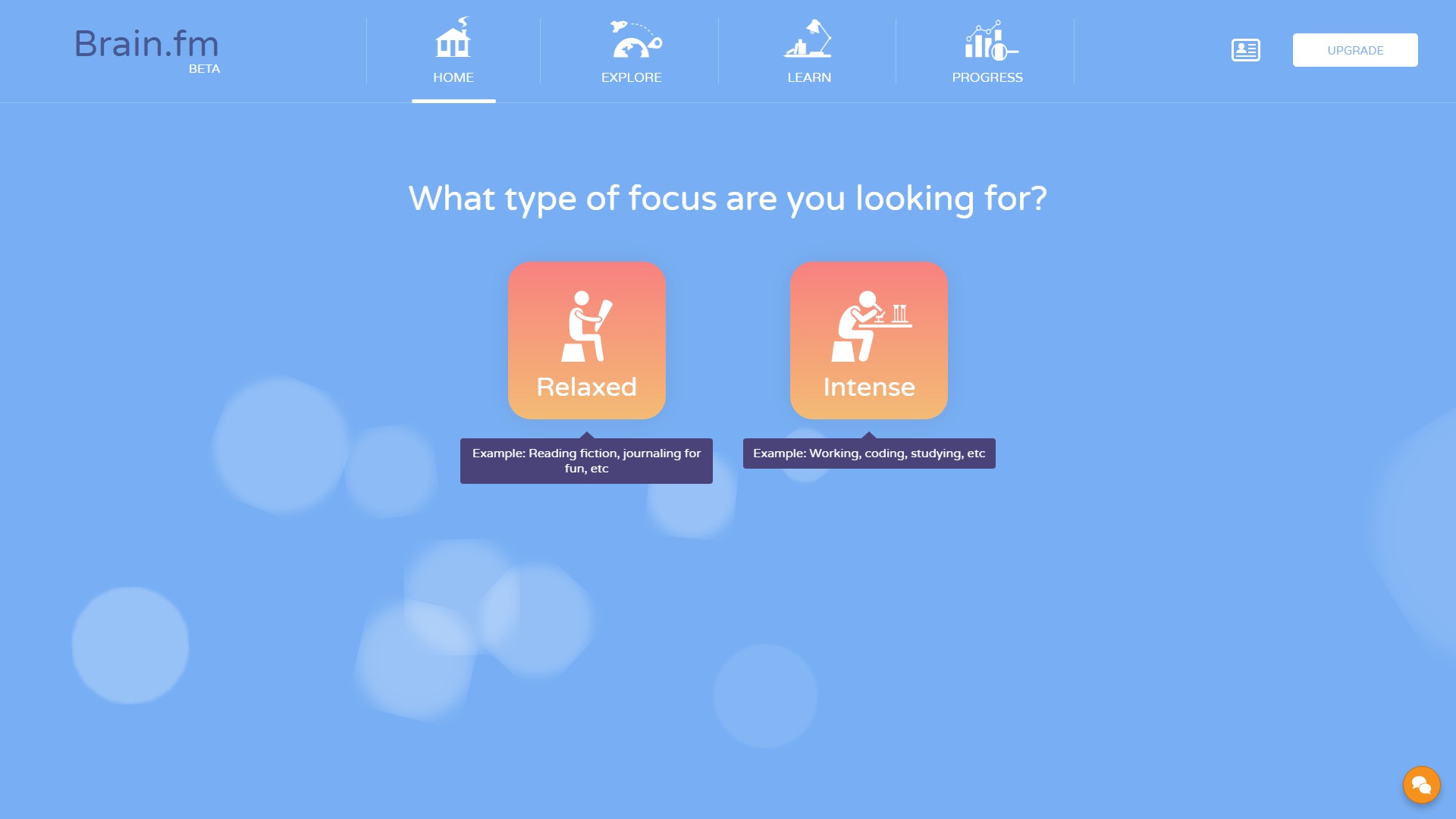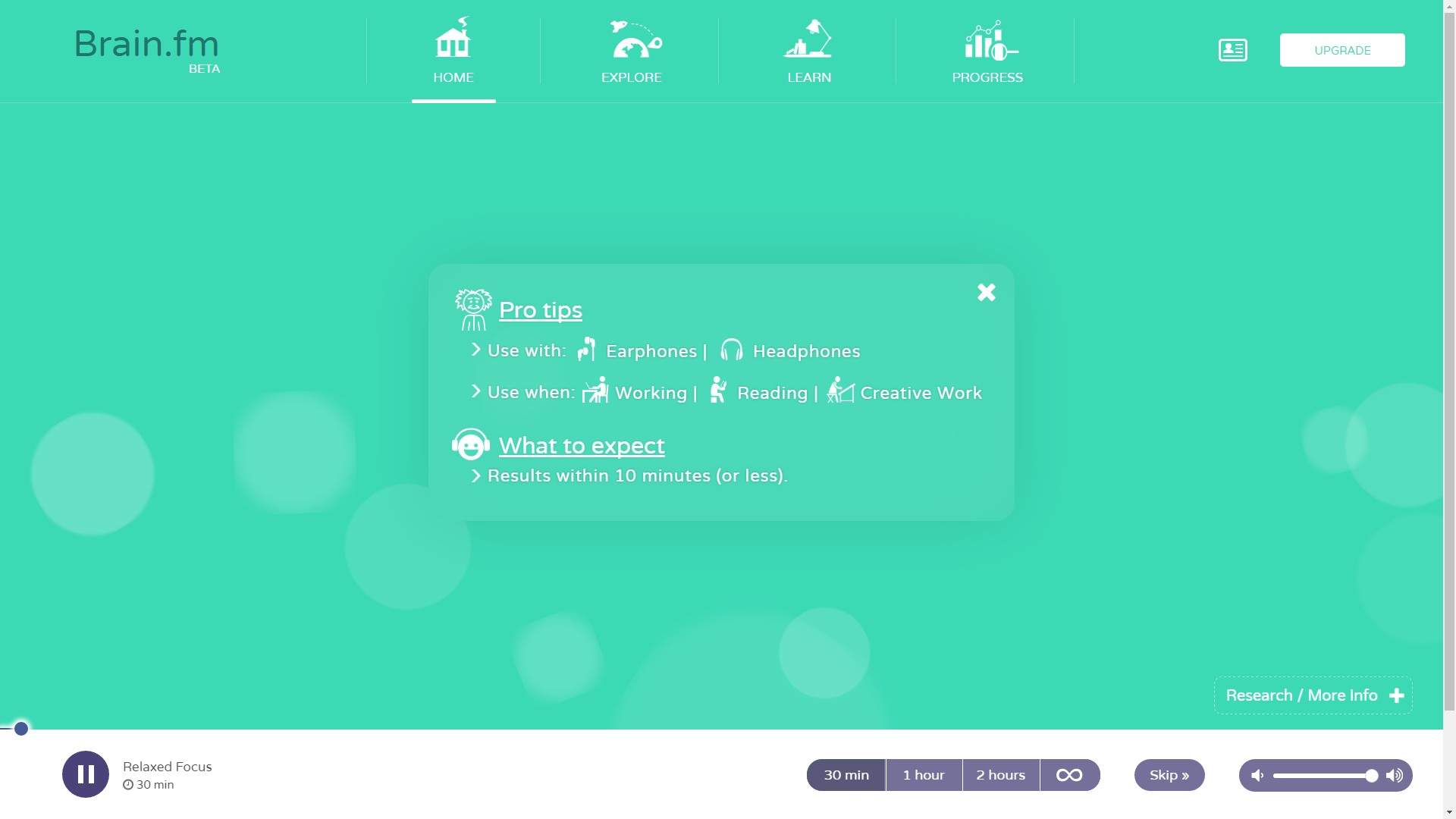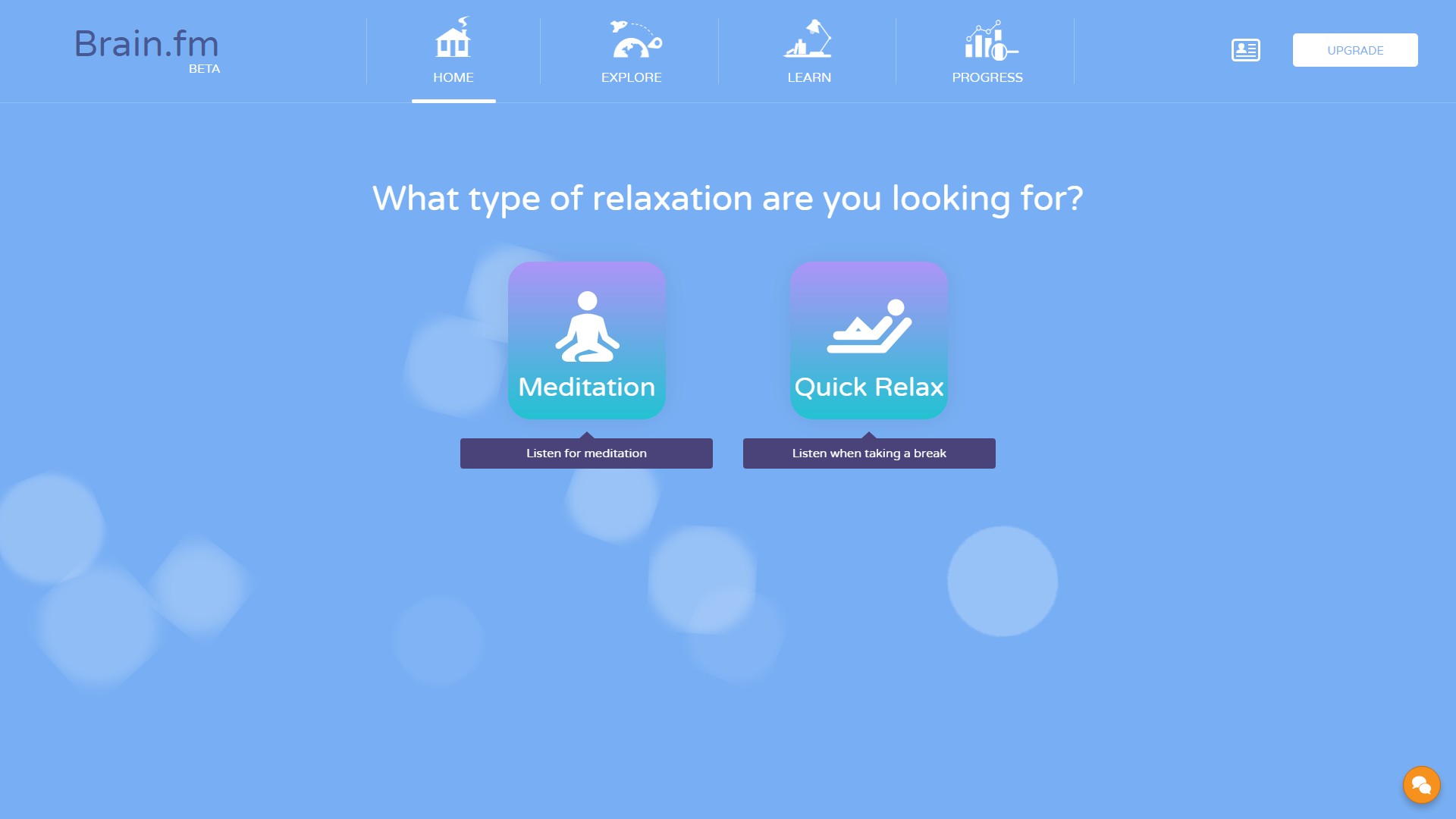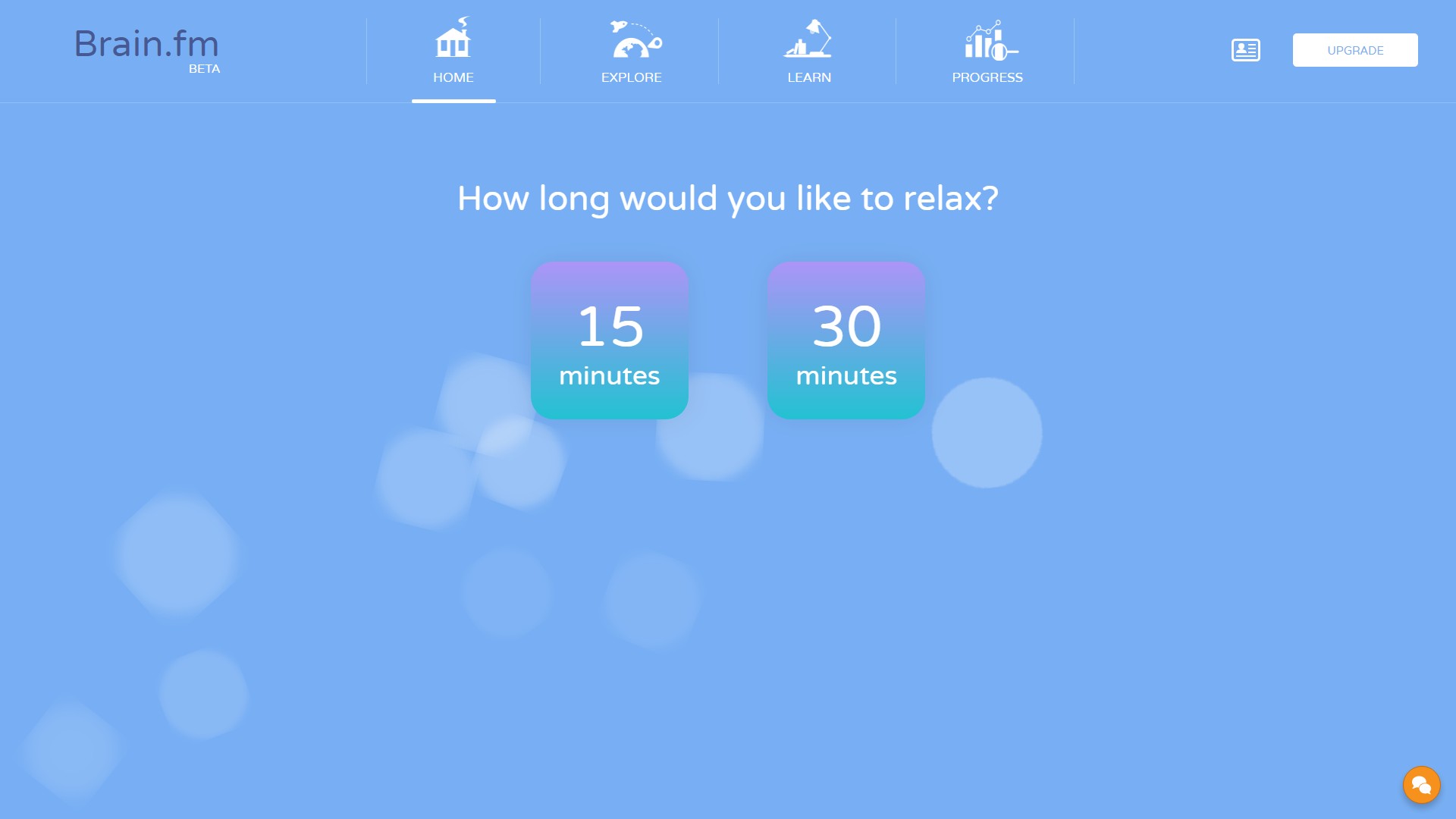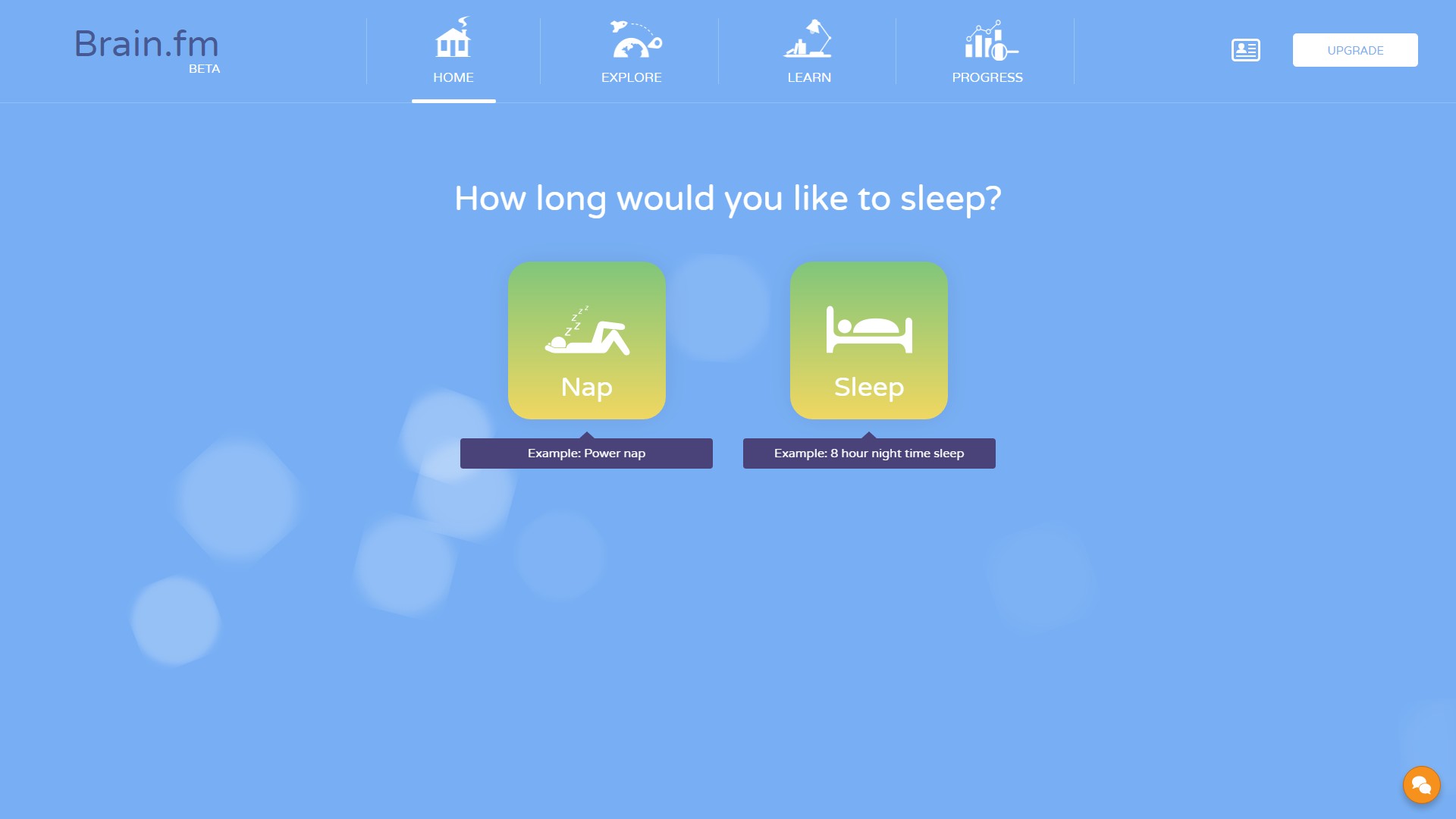Brain.fm is a website that aims to harness all of the best parts of music’s effects on the brain, whether for focus or relaxation. Other services like Focus@Will have done similar things before, but Brain.fm takes things a step further, replacing musicians with artificial intelligence it calls “songbots,” which works similarly to an orchestra’s conductor, controls smaller “notebots” that make up the equivalent of instruments.
The website offers music in three different varieties aimed at focus, relaxation, or sleep — though obviously listeners can only choose one at a time. According to co-founder and CEO Junaid Kalmadi, focus is by far the most popular option. “Example activities include coding, studying, doing creative work, writing, or even plowing through emails,” he told Digital Trends.
The team behind Brain.fm has enlisted the help of a number of Ph.D.s, including psychologists, psychotherapists, and former NASA engineers to ensure the science behind its AI-generated music works as intended. The science behind the service relies on a number of concepts like dynamic auditory attending theory and entrainment — the phenomena of the brain’s natural rhythms syncing with the rhythm of music.
How effective the service is for an individual listener likely varies, but it shouldn’t take too long to figure out whether or not it works for you. The company says listeners should normally notice results within 10 minutes.
Like other similar services, Brain.fm isn’t free. The service costs $7 per month or $50 per year, though a lifetime subscription is also available for $150. Users do get seven free listening sessions, however, so you don’t need to pay unless you like what you hear. If you’re interested in giving it a listen yourself, see the Brain.fm website.
Editors' Recommendations
- Dolby Atmos Music through Apple’s $549 headphones left us shrugging
- Amazon Music now has a car mode, but don’t use it while driving
- How to move your Google Play library over to YouTube Music
- Amazon Music now has an app for Apple TV. Here’s how to use it
- Apple Music rolls out New Music Daily to keep you updated with the latest songs