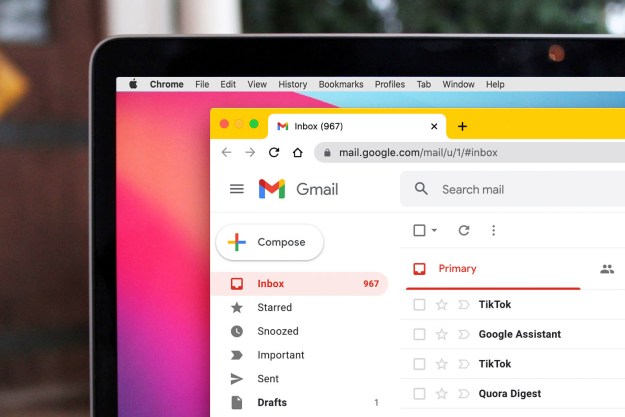While Apple and the FBI bicker over user security, Google is bringing security into the public eye in a different way – by simply telling you what’s going on. The company will be increasing the visibility of Gmail security warnings to try and help people better protect themselves when sending and receiving emails.
One of the changes is the expansion of the “safe browsing” notifications, which basically tell you when you’re about to open a suspicious link from an email. These warnings will show up when a link is clicked, but before the link actually opens, presenting users with one final option to retreat instead of visiting the page.
Previously, a warning only showed before a link was click, but no block appeared if the user didn’t see the warning or decided to click anyway. Google hopes this new, additional warning, will help stop users from visiting malicious sites.
Google is also continuing the fight against state-sponsored attacks, showing a full-page warning when it thinks you’re being targeted by a government-backed hacker. Google does mention in a blog post that less than 0.1 percent of Gmail users will be receiving this warning, however, it highlights the importance of the warnings because of the fact that the people getting them are often journalists, policy-makers, and activists.
The new warning of state-sponsored attacks can be shown in addition to, or instead of, current warnings that Google has in place for state-sponsored attacks.
Google has been beefing up Gmail security quite a bit of late, and last month announced that it would be warning users who sent an email to a recipient that wasn’t using TLS encryption. According to Google, since adding this message, the number of emails sent over encrypted connections has increased by 25 percent.
Editors' Recommendations
- Have one of these Google Pixel phones? You’re getting Circle to Search
- Have a Google Pixel phone? You’re about to get these new features
- I’ve been using Android 14 for months. Here’s why you’re going to love it
- Google just made this vital Gmail security tool completely free
- Apple Watch Ultra now comes in a fancy, shiny design — if you’re willing to pay