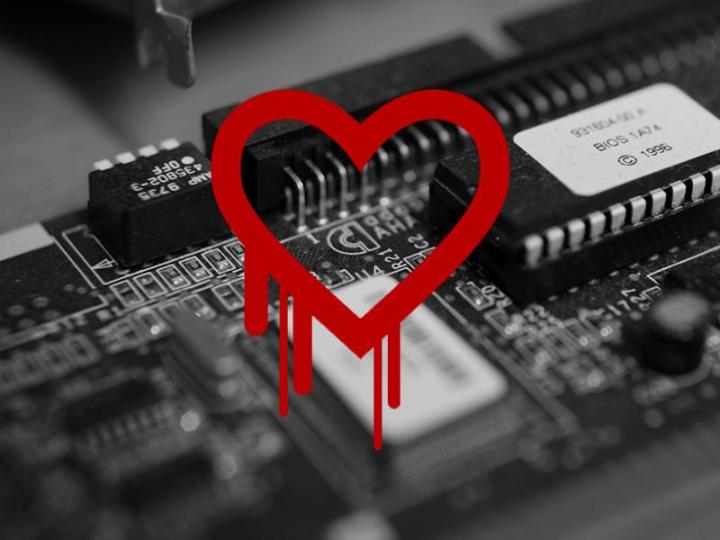
Users of the HealthCare.gov website are being informed that their passwords have been reset as the site’s administrators guard against any potential Heartbleed-related vulnerabilities. There’s no evidence that any data has been compromised on the government portal, but officials are keen to plug any potential holes and prevent any exploits from occurring.
We’ve known about the Heartbleed bug for a couple of weeks now, though the vulnerability has been in the wild for more than two years. The security loophole allows hackers to grab data from encrypted servers and even impersonate genuine websites, leaving no trace of suspicious activity. As well as affecting millions of sites worldwide, Heartbleed also affects routers and mobile applications.
Now it appears that HealthCare.gov is one of the sites that could have been susceptible to the Heartbleed vulnerability, though it’s still not certain. “HealthCare.gov uses many layers of protections to secure your information,” reads the official update on the government website. “While there’s no indication that any personal information has ever been at risk, we have taken steps to address Heartbleed issues and reset consumers’ passwords out of an abundance of caution.”
Users will be prompted to create a new password the next time they access the site — as always, use a long and strong password (a combination of uppercase and lowercase letters and numbers) and avoid setting up the same password across multiple sites. For full password reset instructions, refer to the HealthCare.gov post.
To reiterate: If you have an account on HealthCare.gov, there’s no indication that any of your data has been exposed as a result of Heartbleed. Nevertheless, as a precaution you’ll be asked to reset your password the next time you log on. For more information on protecting yourself against Heartbleed, read our comprehensive guide to staying safe.


