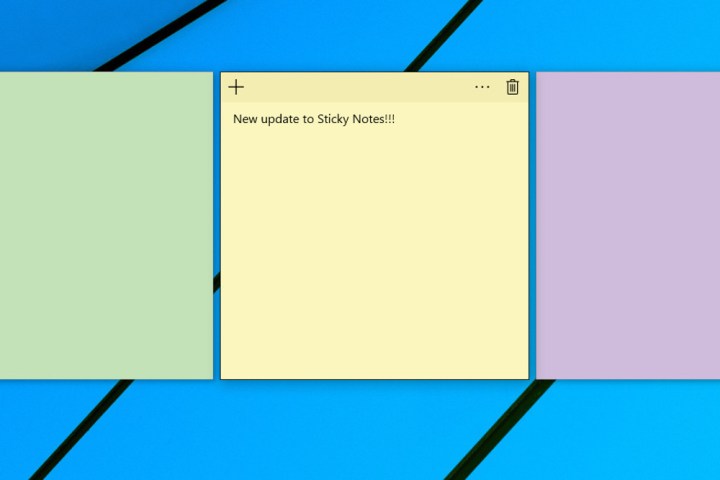
The biggest fix made in version 1.1.7 addresses an issue reported by a number of users where the app would simply fail to boot, according to a report from WinBeta. The patch notes released by Microsoft say this problem has now been taken care of.
The patch notes also refer to an issue where entering text using a Korean input method editor would cause the app to crash unexpectedly. This problem has also been addressed in the latest version.
Sticky Notes was given plenty of attention in the recent Windows 10 Anniversary Update. It can now detect whether individual parts of text are an email address or a phone number or a physical address, and Cortana can create reminders from within the app.
The utility was given stronger ties to Windows Ink, and efforts were made to streamline its functionality, particularly with an eye toward using the app with a stylus. However, it seems that some of these attempts to improve the software haven’t had the intended effect.
This week’s patch notes state that a number of users gave feedback indicating that changes to the app’s default font and window sizing were not for the better. As a result, the new version makes both of these elements a little smaller by default.
Actionable feedback like this is the reason that Microsoft invests time and energy into projects like the Insider program. Constructive criticism allows the company to better serve the millions of people that work with Windows 10 on a daily basis — and the end result is a better product for the user.
Editors' Recommendations
- Scores of people are downgrading back to Windows 10
- Microsoft finally kills this legacy Windows app — for good this time
- Windows 11 tips and tricks: 8 hidden settings you need to try
- Microsoft announces a new threat to push people to Windows 11
- How to adjust screen resolution in Windows 11 and older


