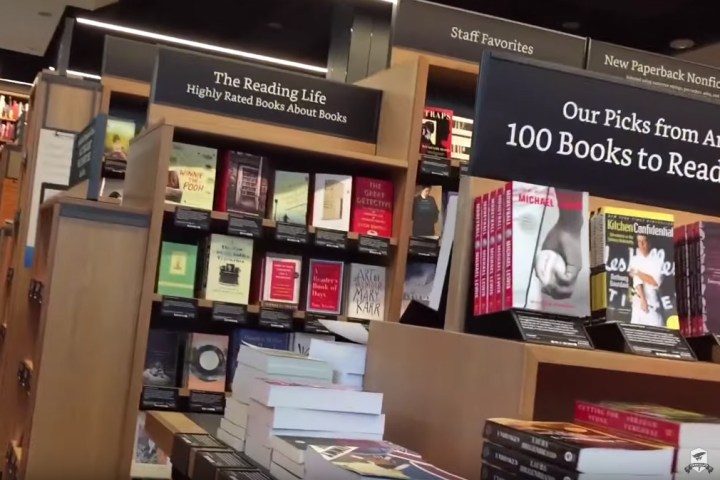
The company opened its first physical store in Seattle last fall, close to its headquarters. More recently it opened a second location in San Diego, California, with a third announced for Portland, Oregon.
The upcoming Chicago store, like the others, will incorporate some elements of its online setup, offering an environment that the company hopes will create a familiar feel for Amazon’s army of online shoppers.
So, for example, visitors to the new location will be able to find a selection of carefully curated titles based on Amazon.com customer ratings, pre-orders, sales, and curators’ assessments, the Chicago Tribune reported. Reviews pulled from its online store will also be placed alongside some of the offerings.
Notably, in an effort to set it apart from most other bookstores, all titles will be presented showing the front cover – just like online – as opposed to being stacked in a way that only shows the spines. And as you’d expect, all books prices are the same as shown in Amazon’s web-based store.
Customers can purchase a book there and then or, if it’s for a faraway friend, order it at the store and have Amazon take care of the delivery just like online.
In addition, visitors will have a chance to get their hands on Amazon’s growing inventory of hardware, including its newest Kindle, Echo speaker, and range of Fire tablets.
Amazon told the Tribune the Chicago store will open its doors next year.
Amazon’s move toward expanding its brick-and-mortar business doesn’t come as a huge surprise, as CEO Jeff Bezos said back in May the company was “definitely going to open additional stores,” though added he couldn’t put a precise figure on how many. Reports before that of plans to open a whopping 400 stores have never been confirmed.
For Bezos, at this stage it’s apparently “all about learning, rather than trying to earn a lot of revenue.”


