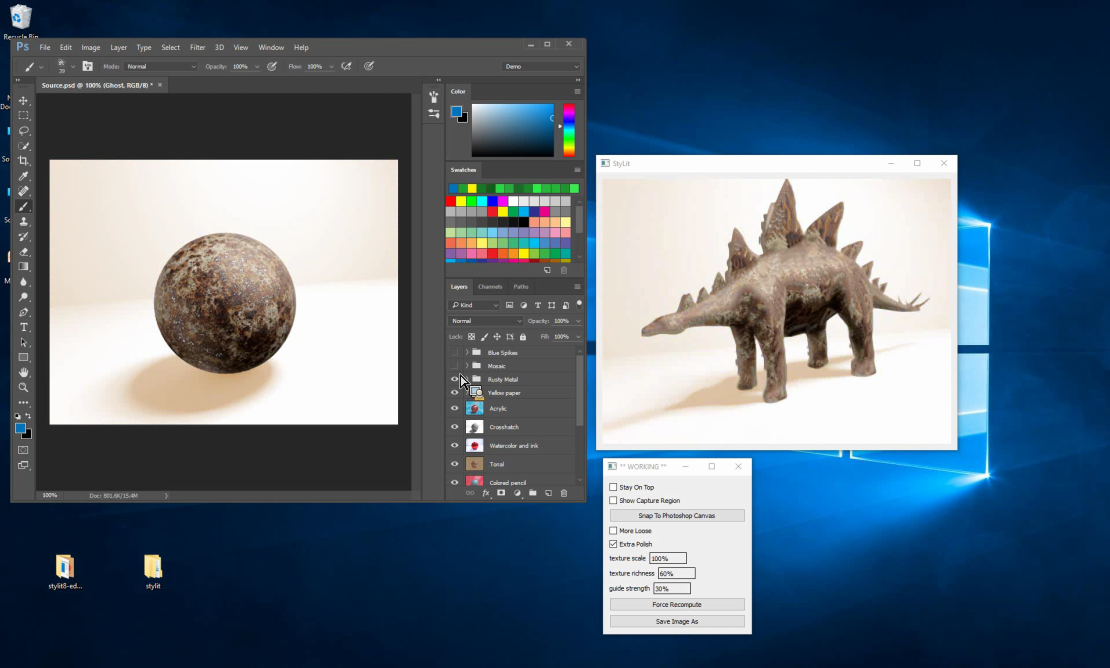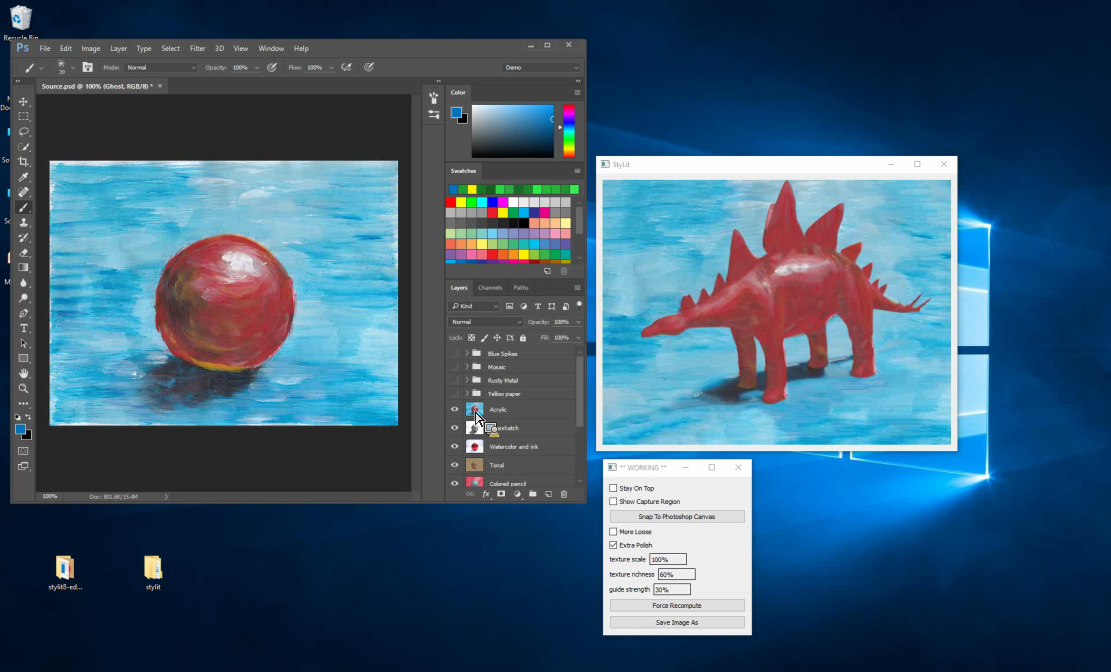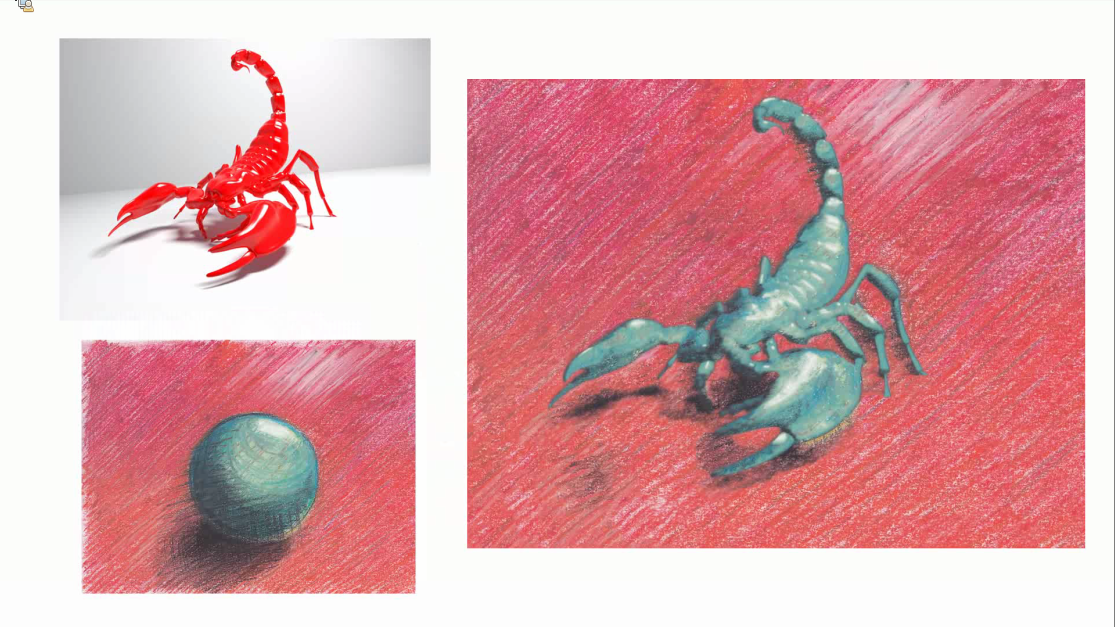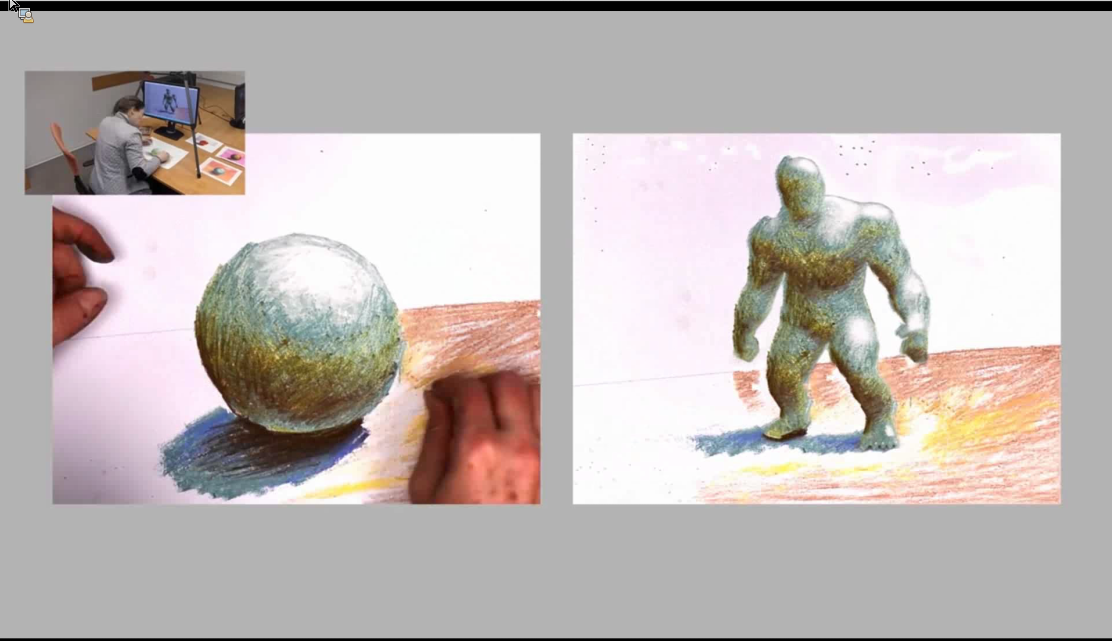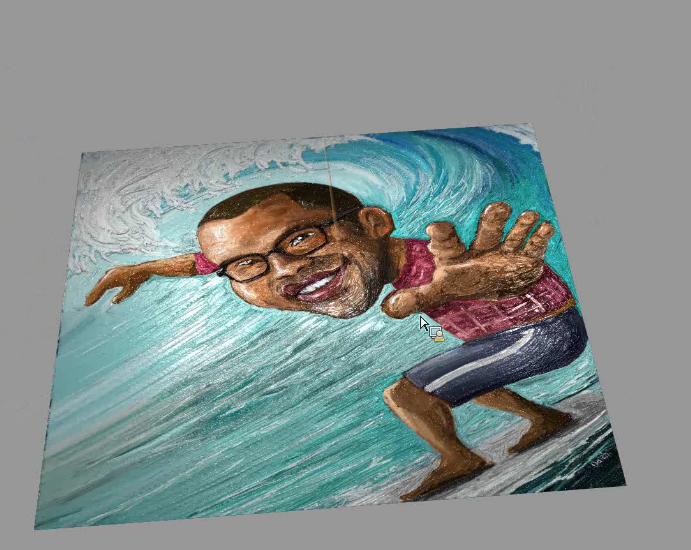Adobe is showing off two in-development technologies at its 2016 Adobe MAX conference. Project StyLit and Project WetBrush, aim to simplify and improve the way animators, illustrators, and painters work by bridging the gap between traditional and digital mediums. Digital Trends received a demo of the new technologies, and spoke with two Adobe representatives close to the projects.
First up is Project StyLit, which was previously demonstrated publicly this past June. Project StyLit makes its easy to illustrate complex shapes and add a hand drawn look to computer graphics by applying an artist’s style on a 3D model.
Adobe Principal Scientist, Paul Asente, demonstrated the technology in real-time. He started by drawing a simple outline of a circle on a piece of paper. Already, the system began applying the style to the source 3D model (in this case, a dinosaur).
Next, Asente began to shade within the circle to create a sphere, adding colors for highlights, midtones, and shadows. The software realistically transferred both the colors and textures to the appropriate areas of the source image. It was a bit like magic.
Finally, Asente swapped in a series of pre-drawn styles by other artists, showing the versatility of Project StyLit in recreating virtually any look, from a colored pencil scorpion to a pastel pumpkin.
The demo involved styles created on physical media which were transferred to Project StyLit via a live camera, but styles can also be created digitally within another application, like Photoshop.
In its current state, Project StyLit carries some limitations. Styles need to closely match the lighting quality of the target model – drawing a bright highlight and trying to apply it to a model that has no such highlights will result in an error. It can also only handle a single model at a time and can’t create full scenes directly on its own, beyond adding a basic background color. However, by applying the same style to a collection of models, it’s possible to create additional elements of a scene that can be composited digitally.
While Project StyLit requires a 3D model to work, the style is actually applied and rendered in two dimensions. A model, therefore, can’t be manipulated once a style is applied. However, by animating the target model separately and applying the style to each frame, Project StyLit can be used for animations. Adobe hopes to increase its effectiveness as an animating tool in the future, which could one day become a huge time saver.
A physics-based painting simulator
As Zhili Chen, Research Scientist at Adobe, explained, Project WetBrush is an attempt to bring the detailed look of brush strokes and paint behavior into the digital world. It can capture the up-close look of, say, an oil painting in a realistic way, like no other application can.
Perhaps the best way to describe it is as a painting simulator.
“The key to Project WetBrush is physics,” Chen said.
Everything in the program is modeled in three-dimensional space, from the thousands of bristles at the tip of the virtual paintbrush to the paint fluid itself. Not only does this generate realistic texture in the brush stroke, but different paints will even mix together to form new colors, just as they would if the artist was working with real paint on a physical canvas.
Again, all of this happens in three dimensional space and in real time. Chen showed how the canvas can be tilted and rotated to see the effect of lighting on the surface of the artwork. Zooming in reveals the depth of the paint itself, including the peaks and troughs created by crisscrossing brush strokes. The finished file can even be sent to a 3D printer.
Project WetBrush creates a very easy entry point into the digital space for traditional artists, as they can apply the same techniques they use on physical media without needing a deeper understanding of the software.
It will, however, likely require some serious computing muscle to handle it. Chen said that a RAW file at 4K resolution would be in the range of two to three gigabytes, but he clarified that this was before any compression was applied.
Both Project WetBrush and Project StyLit currently exist as experiments within Adobe, without a set timeframe for when they may find their way into a commercial application. The tools look incredibly promising, though, so hopefully we won’t have to wait long.