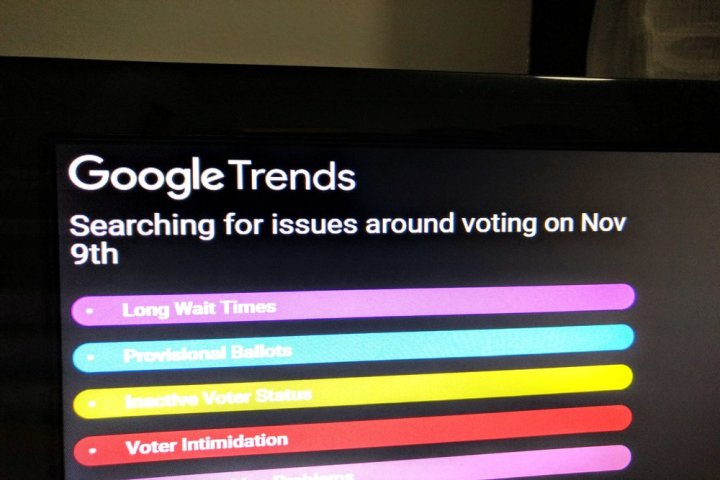
Google’s map, supplied with a combination of historical and real-time data from Google Trends, highlighted parts of the country where the electorate encountered resistance. Issues were categorized by relevance: problems with voting machines, long wait times, information on inactive voters, provisional ballot statuses, and voter intimidation. Each were designated on the map by circular, pulsating blips; the bigger the blip, the larger the number of users in a given location conducted searches.
In order to filter out extraneous data points, local search volume for relevant terms had to be twice as high compared to national volume. And viewers could toggle additional filters, like one that concealed particular categories of issues and a ticker that highlighted spikes in interest. “When it comes to this kind of tool, you have to give people something they understand and want to play with,” Google News Lab data editor Simon Rogers said. “[Otherwise] it’s not going to tell a story or communicate anything.”

The map was a part of ProPublica’s Electionland project, a real-time reporting effort that sought to track voting issues in real time. Google and over two hundred news organizations fielded phone calls and monitored social media for signs of illicit pushback at the polls.
“This is the first time Google Trends data has been made available in real time during a U.S. election, and it’s really interesting stuff,” Rogers said. “We’re just scratching the surface of what’s possible. We’re showing that this data is something that can be used to complement news in a way that wasn’t possible in the past.”
Google made a concerted effort to get out the vote. Earlier this year, it debuted a tool that gave interested parties up-to-date information on both the Republican and Democratic national conventions. In the weeks leading up the election, the company rolled out helpful widgets on Google Search and YouTube, an interactive Google Doodle, Google Now alerts on Android smartphones, and more. And after the election, Google published real-time results in Google searches in over 30 languages.
No matter your feelings about the outcome, Google’s effort appeared to have the desired effect. The search giant said that YouTube users spent 20 million hours watching the presidential debate live-streams on YouTube, and it observed a 233 percent increase in traffic for “how to vote” compared with 2012. “The voting process is complicated and overwhelming,” Emily Moxley, a team leader and project manager at Google, said. “[We] collected everything into one location, in terminology that’s easy to grok.”


