So, you’re in the market for a new graphics card, but you’re stuck trying to figure out which option is right for you. On top of comparing specs, you’ve probably encountered the words “teraflop rating,” but maybe you’re not quite sure what it means.
A teraflop rating measures your GPU’s performance, and it’s often crucial when it comes to sifting through all the graphics cards. There’s a lot you should know about teraflop (TFLOP) measurements and ratings.
OK, what is a TFLOP?
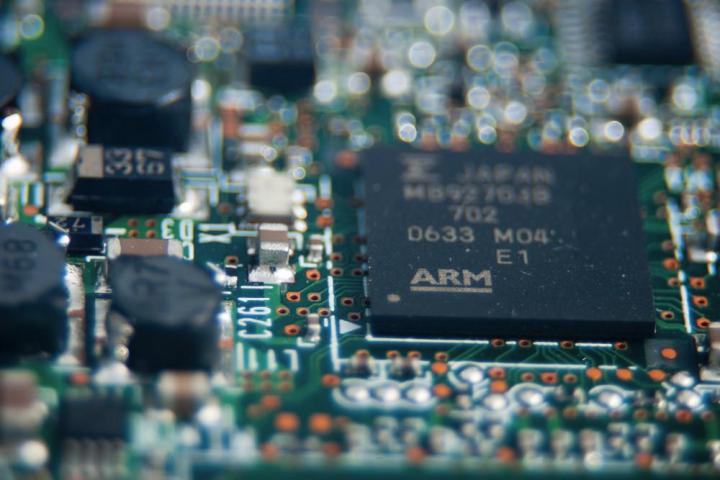
Unlike gigahertz (GHz), which measures a processor’s clock speed, TFLOP is a direct mathematical measurement of a computer’s performance.
Specifically, a teraflop refers to a processor’s capability to calculate one trillion floating-point operations per second. Saying something has “6 TFLOPS,” for example, means that its processor setup can handle 6 trillion floating-point calculations every second, on average.
Microsoft rates its Xbox Series X custom processor at 12 TFLOPs, meaning that the console can perform 12 trillion floating-point calculations each second. For comparison, the AMD Radeon Pro GPU inside Apple’s 16-inch MacBook Pro tops out at 4 teraflops, while the redesigned Mac Pro (introduced in 2019) can reach up to 56 teraflops of power.
Do TFLOPs matter for gaming?

Microsoft recently revealed details about its Xbox Series X, stating that its graphics processor can be 12 teraflops of performance. That’s double the 6 teraflops on the Xbox One X! The company described this as a “true generational leap in processing and graphics.” And that’s mostly true — processor speed isn’t everything for game performance (look at what the PlayStation 5 is doing with new storage innovations, for example). Still, it is a core factor in how well games play and how many graphics and action calculations can be done at any given time.
All that added power will enable higher frame rates and resolution support, as well as hardware-accelerated ray tracing. This performance will be further augmented with Microsoft implementing a custom algorithm for variable-rate shading (VRS), which renders a scene at different details depending on where the focus is. That helps maximize performance where it’s most needed, making a game look fantastic without having to use all the system’s resources to do so.
What are floating-point calculations?

Floating-point calculations are a common way of gauging the computational power of computers. In fact, once we started using FLOPs, it quickly became a common international standard for talking about computer prowess.
Floating-point, or “real” numbers, are a set of all numbers, including integers, numbers with decimal points, irrational numbers like pi, and so on. A floating-point calculation is any finite calculation that uses floating-point numbers, particularly decimals, from a computational standpoint. This is far more useful than looking at fixed-point calculations (which use only whole integers) because the work that computers do frequently involves finite floating-point numbers and all their real-world complications.
FLOPS measure how many equations involving floating-point numbers a processor can solve in one second. There is a lot of variance in the FLOPS that various devices need. A traditional calculator, for example, may need only around 10 FLOPS for all its operations. So, when we start talking about megaflops (a million floating-point calculations), gigaflops (a billion), and teraflops (a trillion), you can start to see what sort of power we’re talking about.
Manufacturers frequently include FLOPS as a specification on computers to talk about how fast they are across the board. However, if you have a custom-built machine and really want to brag about its teraflops, too, then there’s a pretty simple equation that you can use to figure it out:

So, more TFLOPs mean faster devices and better graphics?

While this assumption is right in some cases, it’s not uncommon to see GPUs with higher teraflops that exhibit much lower performance. While this might seem strange, it’s quite similar to what we see with wattage. Your final performance depends on multiple factors.
Let’s use an analogy to further explain how variables can affect performance. Take a spotlight for example. A flashlight has many characteristics besides its wattage, and they play a big role in its capabilities.
Teraflops are just one factor to consider, in addition to core speed, processors, and frame buffers.
TFLOPS typically provide faster speeds and improved graphics. They can give intense speeds not seen in years past. Many devices couldn’t approach one TFLOP level; today, 56 is a standard unit.
The potential for supercomputers with over 100 petaflops (one petaflop is a thousand teraflops) is becoming a reality. The current record belongs to a supercomputer from Japan called Fugaku. Fugaku has 442 petaflops.
Editors' Recommendations
- Does RAM speed matter for PC performance?
- Best 14-inch laptops for 2024: tested and reviewed
- The 7 best laptop stands in 2024
- Meta Quest 4: Here’s what we want from the next big VR headset
- Does ExpressVPN work on a Chromebook?




