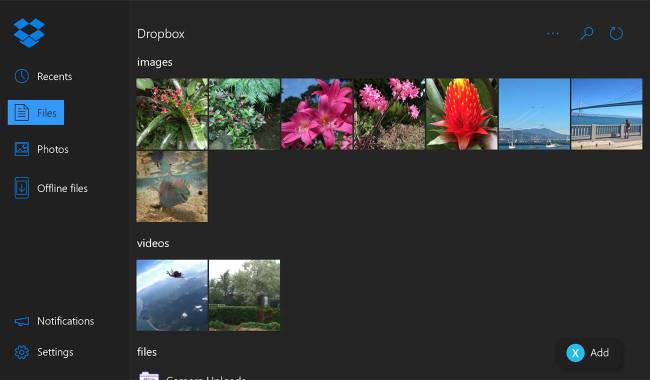
The new Xbox One Dropbox app supplements Microsoft’s existing OneDrive cloud storage service and serves to “[bring] Dropbox to the biggest screen in your house,” according to its creators.
Launched in 2007, Dropbox is a popular cloud storage that allows users to back up and retrieve files using a variety of supported devices. The service currently boasts more than 500 million users worldwide across Windows, Mac OS, Linux, and mobile platforms.
Monday’s launch of the first Dropbox app for consoles allows gamers to sync and share stored files directly via the Xbox One’s home screen. Xbox One users also have the option of streaming stored Dropbox videos directly from the console, without having to download files locally.
Kinect owners can enjoy expanded Dropbox functionality, as the app will automatically upload Kinect screenshots and photographs taken during gameplay. In addition to being able to access the Xbox One’s internal hard drive, the Dropbox console app supports a number of external storage solutions, including USB sticks, hard drives, and other universal Windows apps.
Currently, gameplay videos captured via the Xbox One’s DVR functionality are saved to Microsoft’s OneDrive servers via the platform’s Upload Studio application, locking Dropbox access to locally stored files only.
“We’ve made it easy to access all of your files from your computers, phones, and tablets,” Dropbox representatives stated via the company’s official blog. “Today, we’re bringing Dropbox to the biggest screen in your house with our new app for Xbox One. It’s the first universal Windows app for cloud storage on the gaming console, letting you view and share your photos, videos, and other files from the cloud — right on your TV.”
Dropbox is available as a free download on the Xbox Live Marketplace.
Editors' Recommendations
- You don’t need an Xbox Series X to play Starfield. Here’s how
- Windows 10 users can now directly stream Xbox games to their PC
- How to connect your phone to an Xbox One
- Microsoft just opened up the Xbox Console Streaming preview to all Xbox Insiders
- Your Xbox One may have let other people listen to you, Microsoft contractors say


