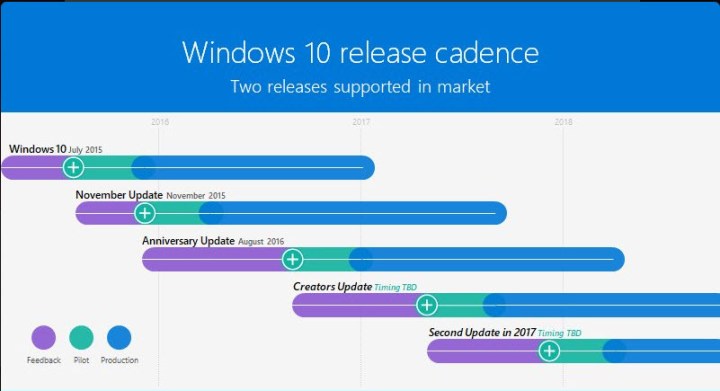
The rumor mill has long projected that a third update, codenamed Redstone 3, is coming at some point in late 2017. Now, Microsoft has finally confirmed that a third update is indeed scheduled for this year, as part of a presentation at its Ignite 2017 event in Australia, developer Rafael Rivera announced on Twitter.
Windows 10 release lifecycle, cadence pic.twitter.com/NxSB9wE2PY
— Rafael Rivera (@WithinRafael) February 20, 2017
The notable slide indicates that a “Second Update in 2017” will be coming sometime later in the year. As usual, there will be a “feedback” period during which, presumably, the update is provided to Windows Insiders for testing. Then, a pilot phase will occur, presumably when a final build is more thoroughly tested — likely similar to the feature-complete Creators Update version that Windows Insiders are currently testing.
Then, the as-yet-unnamed update will be released and will run alongside Creators Update. This shows that Microsoft intends to continue its trend of having two updates supported at the same time, just as currently users can be running the November Update or Anniversary Update versions of Windows 10.
As a refresher, Anniversary Update brought a host of new features and functionality to Windows 10, including enhanced Windows Ink, an improved Windows Hello experience, a smarter Cortana, and a more useful Action Center and notifications system. Creators Update will be focused on enhanced Windows 10 gaming, improved 3D support, and Windows Holographic for low-cost VR headsets.
Redstone 3 is expected to bring the My People feature that Microsoft pulled from Creators Update, a new design language codename Neon, and the beginnings of support for Microsoft’s Home Hub that will take on Amazon Alexa and Google Home. Otherwise, nobody knows what Redstone 3 will provide, or exactly when it will be released.
Editors' Recommendations
- Scores of people are downgrading back to Windows 10
- The next big Windows 11 update has a new hardware requirement
- Microsoft announces a new threat to push people to Windows 11
- Beware! The latest Windows 11 update might crash your PC
- Microsoft may fix the most frustrating thing about Windows updates


