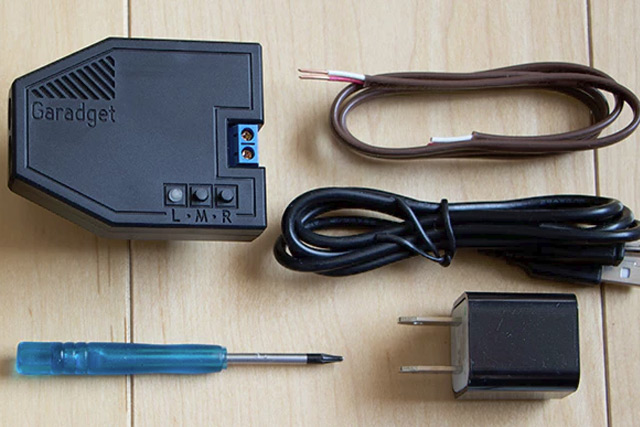
The Garadget is a smart, internet-connected garage door opener that was successfully funded on Kickstarter and IndieGogo in February 2016. Since then it’s gone on to see a general release and has had a few teething problems once in the hands of consumers — 20 percent of all its Amazon reviews give it a one-star rating and suggest that the device simply doesn’t work in many cases.
One of those reviews attracted the particular attention of the device’s creator, Denis Grisak. Following a couple of complaints on support forums about a non-functioning Garadget, a customer posted a scathing Amazon review, calling the device “junk,” and suggested proper quality assurance had not been conducted.
Grisak’s response was to post the user’s first name and their unit ID, and after claiming that the customer was having a tantrum, Grisak informed the customer that the device would no longer be given access to company servers and would therefore no longer work (thanks Ars).
“At this time your only option is return [sic] Garadget to Amazon for refund,” he said.
The response to these moves from the community and the wider internet was broadly negative. Along with people pointing out the hypocrisy of claiming the customer had “poor impulse control” and then bricking their device, many had serious concerns over the ability of Garadget to effectively control people’s use of its products on the whim of one company employee.
Since then Grisak has posted an update. While he recognizes that his original move wasn’t the smartest, he in no way apologizes and suggests that commenters are more aggravated by the move than they should be:
“OK, calm down everybody. Save your pitchforks and torches for your elected representatives. This only lacks the death threats now,” he said.
“The firing of the customer was never about the Amazon review, just wanted to distance from the toxic individual ASAP. Admittedly not a slickest PR move on my part. Access restored, note taken.”
Further comments on the support thread continued to highlight the concerns of the ‘community’ Grisak claims to have been fostering around the product. One user went as far as to demand reassurance that not only would the company no longer manually inhibit access to its servers, but would sever its ability to do so immediately.
Others have pointed out that this sort of control raises fears about the Internet of Things and its ability to be manipulated by those in positions of power, especially in relation to physical security products like door locks. Community members also noted that the fact that these products require server access to function raises the question of what happens if the service providers ever go under.
Editors' Recommendations
- Yes, China is probably watching us through our IoT devices
- Insulin pumps recalled for vulnerability; concerns raised over medical IoT hacks



