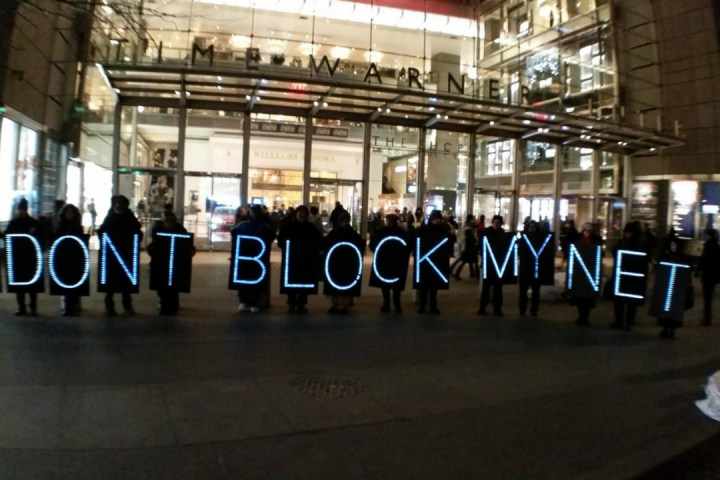
The difficulty with explaining net neutrality is that most people in the western world have never lived without it, so they do not know any different. What the “Removal of Net Neutrality Simulator” is hoping to do, is show them just how different it could be. Accessing some of the world’s most popular sites would become impossible because you or they have not paid for the privilege.
Using the plugin will see the internet slowed down when not using particular services and blocked from visiting sites like Google, Facebook, and YouTube. Instead, you will see a popup telling you that that website does not function correctly with your ISP’s service. If you are trying to use a social network, why don’t you “try MySpace instead.” Other suggested alternatives include Bing and Vimeo.
The extension does paint a somewhat extreme version of what a lack of net neutrality could mean for everyday internet users. As Motherboard points out, big corporate websites would be less likely to be affected by the change in net neutrality laws but the sentiment is accurate. Without an even playing field, much of the internet as we know it would become much harder to access and you would often need to pay extra to do so.
The developers at Keep Our Net Free hope that with this plugin more people will help fight to keep net neutrality laws in place in the U.S., despite the best efforts of some lawmakers and lobbyists. They are not alone either: Since the Federal Communications Commission launched its comment section for its rule change proposals, more than 2 million comments have been sent in defending net neutrality.
That comment section will remain open until July 16, followed by a secondary commenting period until August 16, at which point the future evenness of the internet’s playing field will be decided.



