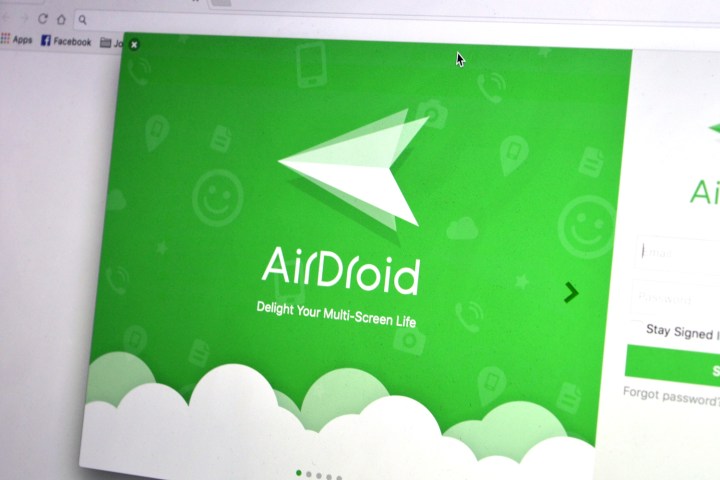
The new file-management system boasts a number of attractive features, including the ability to browse through all your phone’s files, as well as copy or transfer files over to the device wirelessly. The app also lets you sort through the photos on your device, which could be very helpful for anyone who takes a lot of photos.

AirDroid already allows users to do a number of things straight from their computer, including receive and reply to text messages. That’s a feature that’s been available to iPhone users who own a Mac for some time now — but there’s no official way to do it on Android. That’s where AirDroid steps in.
You can also do things like see your phone’s notifications on your computer, meaning if you’re using your computer, you won’t need to juggle different devices when you get notifications. Last but not least, you can actually use the device from your computer — so you can mirror your phone’s screen and control the phone using your mouse and keyboard.
To use AirDroid, you’ll need to install the app on your phone and create an account. You can then either download the computer client for the app, or access the AirDroid web app — though the web app may not have all the same features that the computer app has.
AirDroid has had a few issues in the last year or so. The app was discovered to have some pretty major security flaws in December. AirDroid claims those security flaws have since been patched.
Editors' Recommendations
- Have one of these OnePlus phones? You can now download Android 15
- If you have one of these apps on your Android phone, delete it immediately
- One of the first Android phones of 2024 isn’t what you expect
- This Android phone charges from 0 to 100% in under 10 minutes — and you can’t have it
- Android 13 is here, and you can download it on your Pixel phone right now
