Google is expanding support for its “Switch to Android” app on iOS — making it easier for iPhone users to bring their data over to any modern Android phone. Until now, the app was limited to Google’s own Pixel handsets. But that changes with this new update. Starting today, the Switch to Android app will be compatible with all phones running Android 12.
The app makes it much easier to transfer data from iOS to Android. While the move is much appreciated, we would have liked to see more Android versions covered under this update. There are a lot of
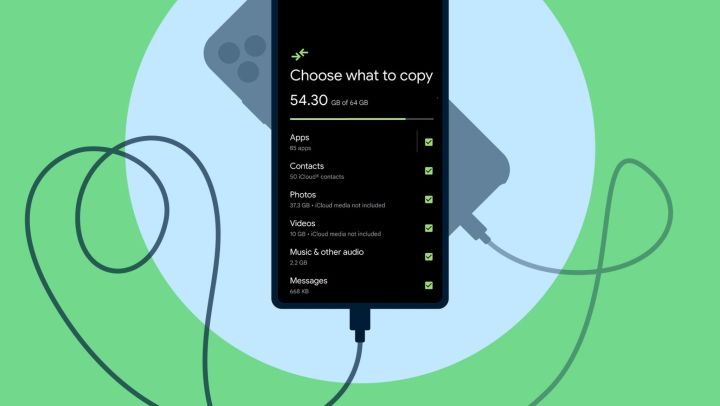
The Switch to Android app is Google’s equivalent of Apple’s “Move to iOS” app. Google quietly launched Switch to
There are two methods to perform this transfer, including the wired route or wireless road. In order to transfer via a cable, connect your iPhone to the Android phone and head over to the Switch to
Despite the Android 12 limitation, it’s still great to see Google expanding Switch to
Editors' Recommendations
- An Apple insider just revealed how iOS 18’s AI features will work
- There’s a big problem with the iPhone’s Photos app
- When will Apple release iOS 18? Here’s what we know
- The 7 biggest features we expect to see in iOS 18
- This could be our first look at iOS 18’s huge redesign




