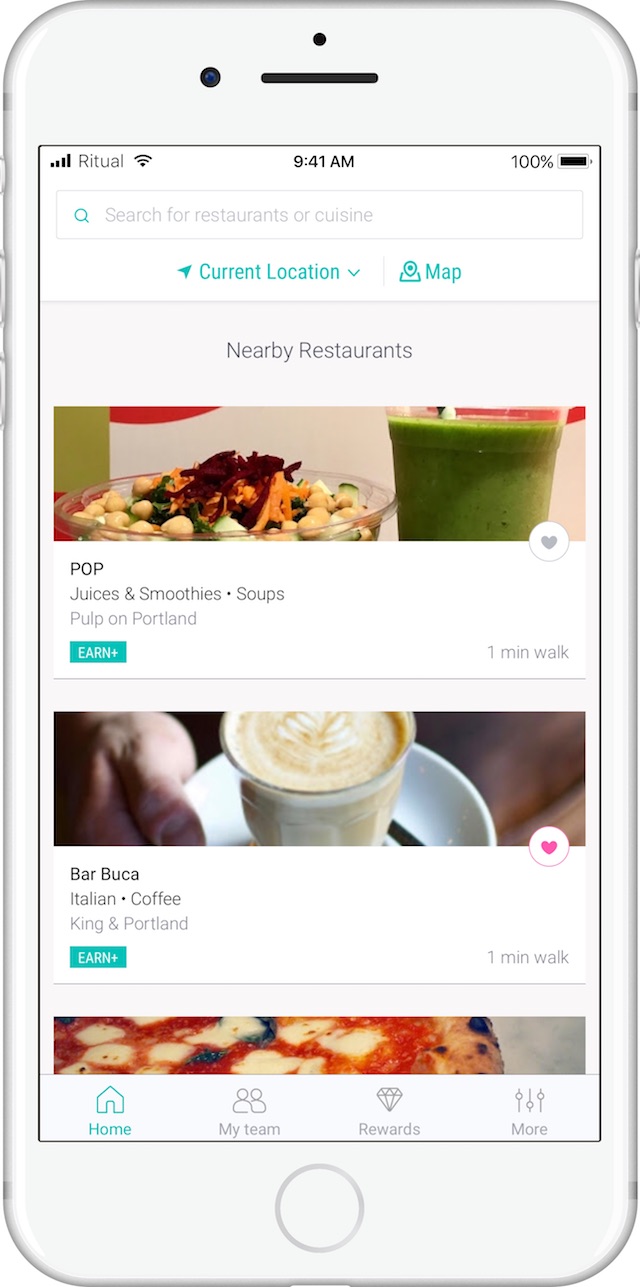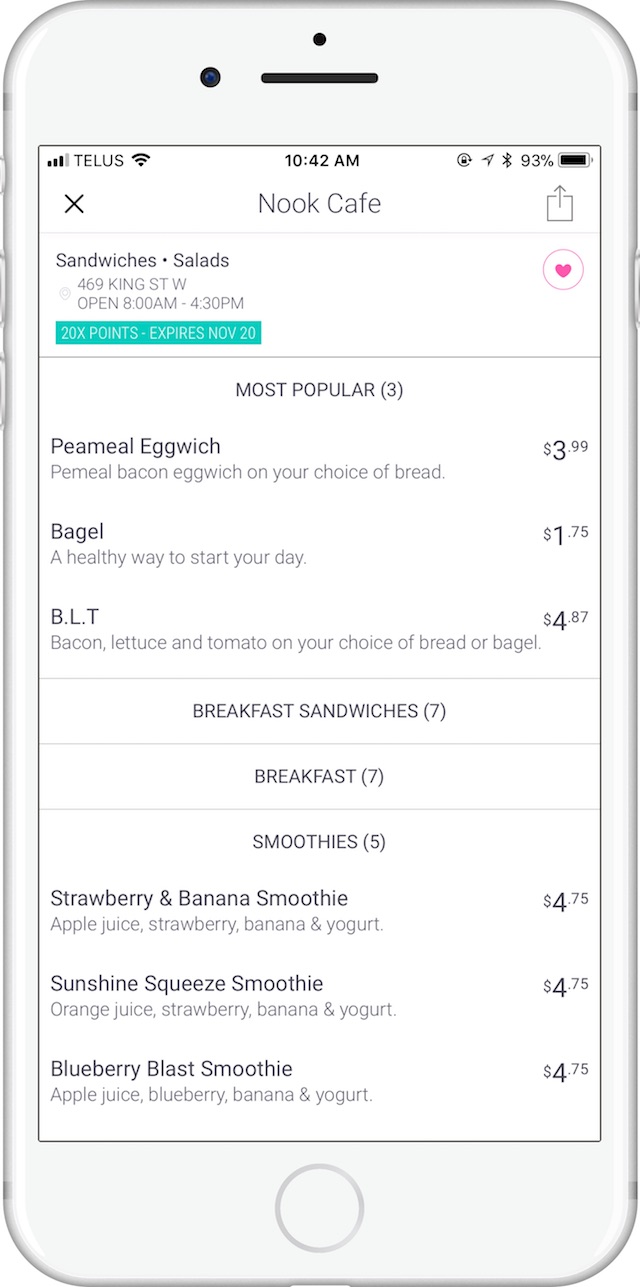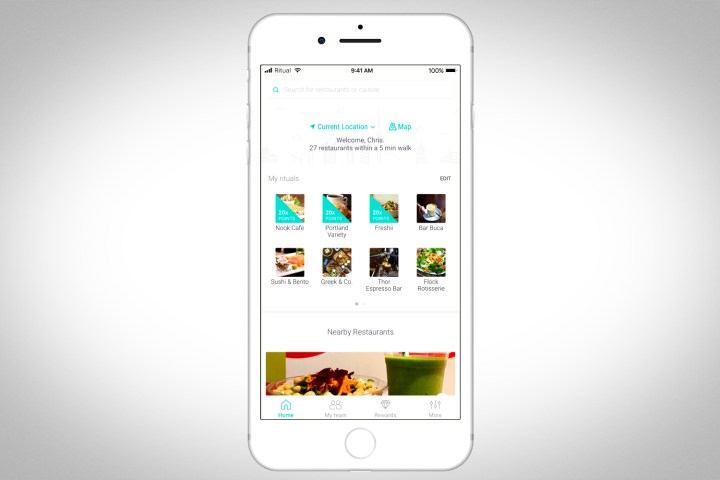
Ritual sets out to eliminate the pain points that come with lunchtime at the office. By ordering ahead of time, you can pick up your food at the location without having to wait in line or pay extra fees.
Collectively, Ritual has more than 1,600 restaurants in the U.S. and Toronto available to order from. When you first open the app, it will tell you exactly how many restaurants are within a five- minute walk depending on your current location. You can also scroll through the feed to see restaurants around you that are a bit further.
To order food — simply pick the restaurant and the dish you want, then add it to your order and “Check Out” at the bottom of the app. Since you can save your personal card or company card, you can pay straight through the app. You also receive a notification letting you know when to leave for pick-up.
Ritual offers a rewards system as well, which can be used to unlock special offers or redeem money to be used on future orders. You can earn points by completing tasks as a small as setting a profile picture on the app, trying a new spot for the first time, inviting friends to Ritual, and more.
Ritual also uses lunch as a way to bring co-workers together, by encouraging you to use the app socially. Its latest “Piggyback” feature allows you and your office to collaborate on orders.
Upon downloading Ritual, you have the option to confirm the company you work at so that you can receive notifications when they’re starting to place their orders. You also get points every time you bring back the orders for your co-workers — the more orders you pick up, the more points you earn.
Ritual is currently available for download on iOS and through the Google Play Store.
Editors' Recommendations
- Google is making it easier for you to find and download Android apps
- An Apple insider just revealed how iOS 18’s AI features will work
- Here’s how Apple could change your iPhone forever
- This one thing could make iOS 18 the best iPhone update in years
- Everything you need to know about the massive Apple App Store outage