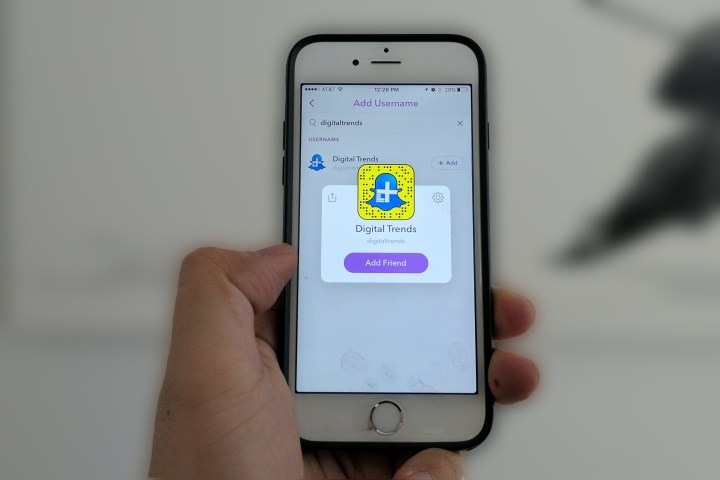
Snapchat’s redesign separates actual friends from businesses. While Facebook’s test of a split news feed has publishers seeing big declines, Snapchat is seeing the opposite. In the app’s first test market, publishers sharing content inside the app’s Discover section saw a 40-percent increase in viewers over the old design, CEO Evan Spiegel said. The CEO said that growth among users over age 35 has also been higher in areas where the new design is available, but didn’t offer any hard numbers as to how much higher the growth is.
Snapchat says the redesign will roll out to all users in the first quarter of 2018, which means the change is coming before the end of March. “While we are still very early in the rollout, we are optimistic about the potential to unlock additional growth with the redesign of our application,” Spiegel said. “As expected, it will take time for our community to get used to the changes, but overall, we are pleased with the initial results and will be making the redesign available to our entire community in the first quarter.”
Spiegel says that the team has been optimizing the update based on feedback from users in the early markets where the redesign is live, including Australia, Canada, and the U.K. Last month, early reviews of the new design were largely negative inside the App Store, BBC reported. Optimizations of the new user interface will continue over the next few quarters, the company says.
Snap Inc. says the new design isn’t the only way they are planning to grow the platform in 2018. New partnerships with wireless carriers are reducing bandwidth costs for users in more than twelve markets worldwide.
Enhancing the Android version of the app was also a focus for the team last year, and Spiegel says that retention for users on an Android operating system has increased 20 percent, while the percentage of
Despite a growth in users, expanded advertising, and a growth in revenue, Snap Inc. is butting the brakes on hiring, and will even make a handful of layoffs last month. This marks a change from the trend of the last few years, when the company added around 2,400 workers. Spiegel said that “it has become clear that we can now unlock substantially more productivity by simply changing the way that we work and by continuing to build an inclusive and creative culture.”



