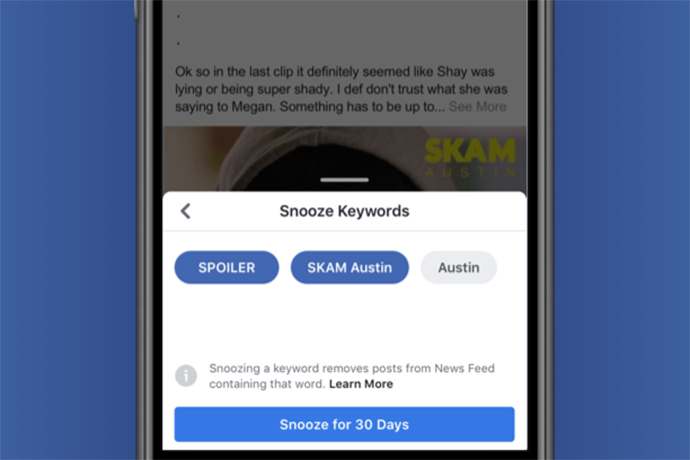
Junk email filters work by targeting specific keywords — and now Facebook could soon have a similar tool to keep unwanted topics temporarily off the News Feed. Facebook is now testing a keyword snooze, which allows users to stop seeing any posts with a certain keyword or phrase in them for 30 days, the platform announced on Wednesday, June 27.
The feature is accessible from the same menu that allows users to snooze a specific person. Users that are part of the test will see a new keyword snooze option after tapping on the three-dot icon on the upper right corner of a Facebook post. A pop-up will allow users to choose which keywords from that text to block, and, for 30 days, any posts with that specific word won’t appear in the feed. The feature blocks posts from people, Pages, and Groups.
Facebook suggests using the tool to avoid spoiler alerts, but targeting specific keywords could help users get sensitive topics off the feed — or just annoying topics. Someone mourning the loss of a parent could set a snooze to avoid seeing all the happy photos of dads on Father’s Day. Or you could temporarily go on a political break and snooze a politician’s name.
Facebook says the test is another way the platform is looking to help users “spend more time focusing on the things that matter.” While the feature, for now, is only a test, there are a few things the keyword filter doesn’t do. For starters, users have to see a post with the keyword in it first in order to set the filter. That means you have to see a post with the sensitive topic in it first before actually being able to filter those posts out. (
Second, the keyword filter is only temporary — after the 30 days elapses, you’re back to seeing those political posts back inside your feed. The snooze option also is a text-only tool.
While the feature is only a test and has limitations, it’s one more step from Facebook designed to help customize the news feed. The social platform has already launched an option to temporarily snooze a particular person, along with groups and Pages. As a test, the keyword snooze is rolling out to only some users.
Editors' Recommendations
- Should you delete TikTok? Only if you’re also going to delete Facebook
- OkCupid adds climate change questions to help you filter out deniers, activists
- Private Instagram posts turn out not to be as private as you thought



