
From October 15-17, creatives from around the world flocked to the Los Angeles Convention Center in California for the annual Adobe MAX conference. For anyone working in a creative industry, it’s kind of a big deal — this year’s speakers included Academy Award-winning filmmaker Ron Howard; musician and 5-time Grammy winner Questlove; actress and comedian Tiffany Haddish; photographer Albert Watson; designer John Maeda; and designer and illustrator Jessica Hische. (You can also sign up to watch it live online, or head to Adobe’s YouTube channel.)
Billed as “the creativity conference,” Adobe MAX hosts more than 300 educational sessions across various creative disciplines — but it also provides a stage for Adobe to announce and demonstrate the latest updates for its ever-growing suite of applications.
If you’re at all invested in the Adobe ecosystem, MAX is where you’ll get a glimpse into the future technologies the company has been working on. It provides a first look at the changes coming to the software that drives your creative workflow, whether that’s new features or entirely new apps.

Adobe oversees a huge portfolio of software, with updates rolling out all throughout the year, but the best reveals are always kept for MAX. In 2017, over 12,000 people were in attendance when Adobe made one of its biggest announcements in recent history, launching a cloud-based version of Lightroom.
Adobe was quiet about what was coming for Adobe MAX 2018, but it left some clues. In September, it shared a sneak peek of its new and improved Content-Aware Fill feature said to be coming to Photoshop CC. Based on what Adobe had shared up until this week, the tool is a whole lot smarter and capable thanks to Adobe Sensei, the artificial intelligence that resides in the Creative Cloud. We now know the full extent of what the tool will be capable of and have even taken it for a spin. Sensei took center stage at MAX 2017, and its development was echoed on stage again this year.
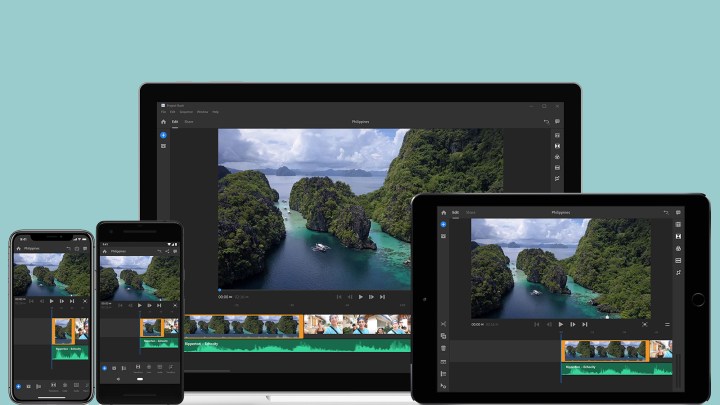
As anticipated, all major apps in Adobe’s lineup received a refresh, from Photoshop to After Effects. We were particularly excited to learn more about Project Rush, an all-new mobile video editor with an emphasis on cloud storage, social integration, and cross-device compatibility. We now know Rush is a diluted version of Premiere Pro, slicing down the complexity to focus on editing for social media. One of the key features is an exporting option that automatically formats everything for sharing across multiple social networks. Adobe first teased the program at VidCon, and it’s now available to download across Windows, MacOS, and iPhone, with an Android version due out sometime in 2019. Check out our hands-on review for more information on Adobe Premiere Rush CC. We’re also excited about a nearly full version of Photoshop coming to the iPad. Apple’s senior vice president of worldwide marketing, Philip Schiller, was one of the guest speakers during the first-day keynote, where he spoke about Photoshop on iPad and other collaborations it had with Adobe.

Besides the hundreds of sessions and exhibitors for creatives to explore, one of the most popular keynotes — Adobe Sneaks — showcased the upcoming features Adobe’s engineers are working on, which will very likely show up in Adobe’s products next year.
Now it’s time to update your apps, snag a subscription if you don’t have one, and see what you can do with Adobe’s latest technology.
Editors' Recommendations
- Why you should buy the iPhone 15 Pro instead of the iPhone 15 Pro Max
- My iPhone 15 Pro Max preorder was so much cheaper than I expected
- Max not working? Why the HBO Max successor’s launch has been wonky
- Here’s why waiting for the M2 Max MacBook Pro might not be worth it
- What I love (and regret) about ditching the Galaxy S22 Ultra for the iPhone 13 Pro Max




