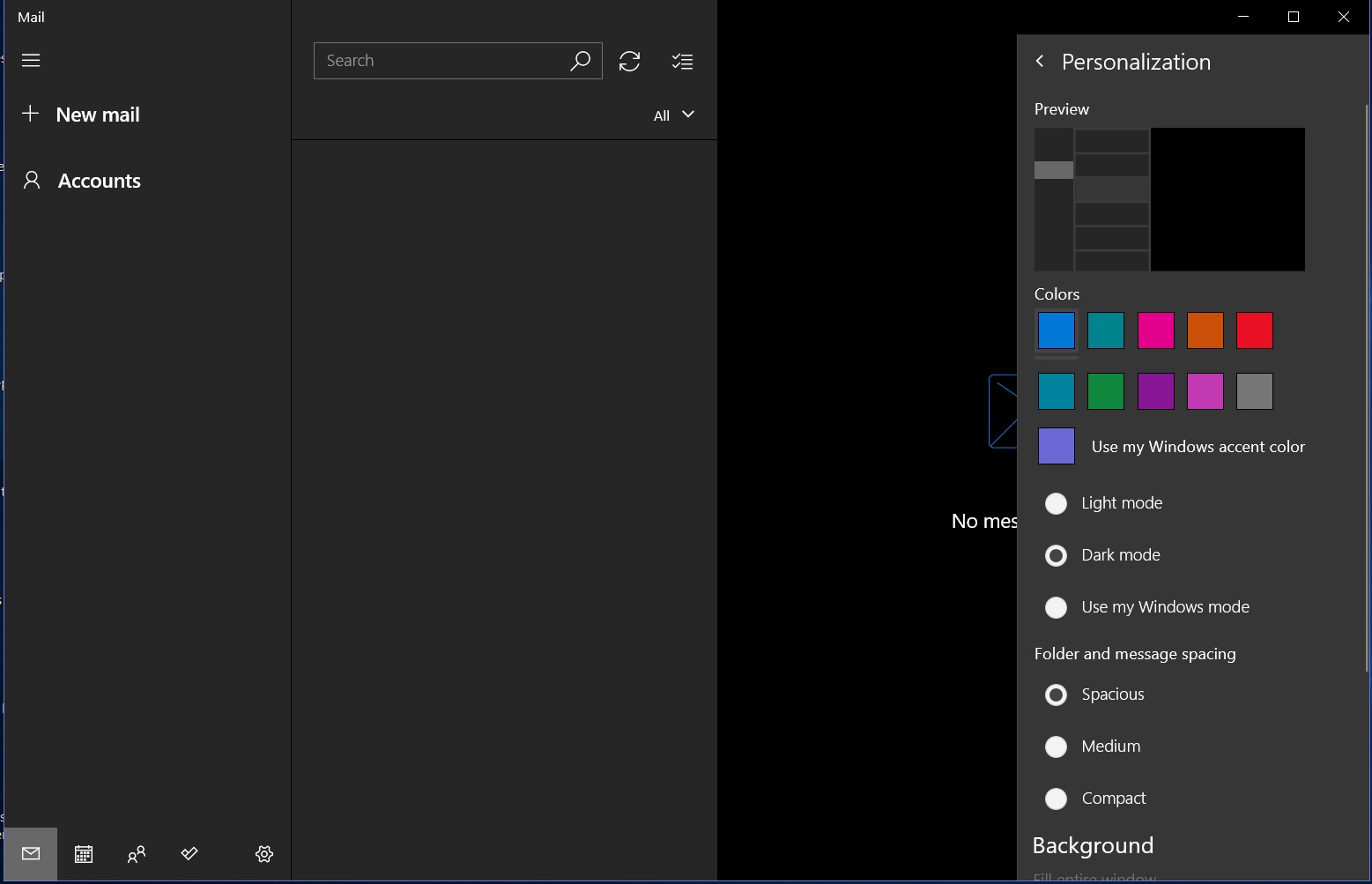
Dark Mode features seem to be popping up everywhere these days, and now Windows 10 fans can have it enabled in yet another app.
According to The Verge, Microsoft has rolled out the dark-themed background option for the Windows 10 version of its native Mail app.
When the new Dark Mode is enabled in Microsoft’s Mail app, the entire app takes on a dark appearance, including the emails that are viewed and written. Since it does affect the emails users choose to interact with, the new update also comes with a separate toggle option that allows users to “turn on the lights” (read: switch back to light mode) for that specific message. The toggle switch changes from a sun-shaped icon to a crescent moon icon as you switch modes.
If Dark Mode has already been rolled out to your Windows 10 PC, you should be able to enable it by tapping the Settings icon at the bottom of the screen. Then choose Personalization from the Settings menu. Within the Personalization menu, you can select the Dark Mode to enable it.
It’s also worth noting that if Windows 10 users already have Dark Mode enabled via the Windows 10 System settings, it’s likely that it is already enabled in the Mail app by default. This is because the System Settings version of Dark Mode is also supposed to automatically apply to Universal Windows Platform (UWP) apps. As a native app, the Windows 10 app counts as a UWP app. For those users, there is another option within the Personalization menu that can enable Dark Mode besides the Dark Mode option. This option is called Use my Windows mode. And so, if your Windows mode was already set to Dark via the System settings, Dark Mode will probably already be enabled in the Mail app.
As we mentioned earlier, Dark Mode features are everywhere these days: Chrome, MacOS Mojave, Outlook, and Twitter are just a few examples. And its widespread availability is not surprising since Dark Modes, night modes, dark themes — whatever you decide to call them, — tend to help with chronic computer use issues like eye strain and discomfort. For those of us who spend long hours in front of a screen, a Dark Mode’s dusky interface can be welcome respite for tired eyes.
Editors' Recommendations
- Scores of people are downgrading back to Windows 10
- Windows 11 vs. Windows 10: finally time to upgrade?
- How to start Windows 11 in Safe Mode
- The best Windows apps for 2023
- The best Windows 10 keyboard shortcuts


