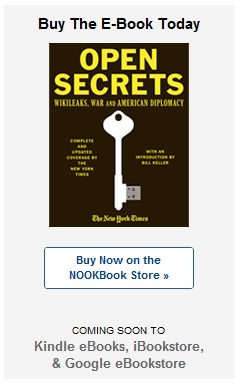 It’s no secret that The New York Times is looking at new ways to profit. The publication will soon charge for access to its site, and now it looks like it plans to sell e-books. In addition to announcing its own e-book documenting its involvement in recent WikiLeaks escapades, NYT provided an excerpt from the book chronicling the saga it famously participated in, as well as describing leader Julian Assange as “smart and well educated, extremely adept technologically but arrogant, thin-skinned, conspiratorial and oddly credulous.”
It’s no secret that The New York Times is looking at new ways to profit. The publication will soon charge for access to its site, and now it looks like it plans to sell e-books. In addition to announcing its own e-book documenting its involvement in recent WikiLeaks escapades, NYT provided an excerpt from the book chronicling the saga it famously participated in, as well as describing leader Julian Assange as “smart and well educated, extremely adept technologically but arrogant, thin-skinned, conspiratorial and oddly credulous.”
According to the article, the paper spent six months “handling a vast secret archive” that the world came to know as Cablegate. It will be available for $5.99 on Amazon, Barnes & Noble, Apple’s iBookstore, and Google’s eBookstore.
The New York Times claims that the tome will include the cables and war logs previously posted on its site, as well as 27 new cables, along with analysis and essays written by former U.S. Army private Bradley Manning, suspected of hacking into government systems to retrieve the files.
The publication came under fire for promoting the classified material when Cablegate first began. Only a handful of news outlets were chosen by WikiLeaks and Assange to distribute the information, and the diplomatic cables were pulled almost immediately after being published. NYT will likely incite another round of outrage for distributing additional documents and defending itself for the original release.
WikiLeaks, for one, isn’t pleased, posting to its Twitter, “NYTimes does another self-serving smear. Facts wrong, top to bottom. Dark day for US journalism.”
The last time someone tried to publish a book concerning Cablegate (which allegedly did not reveal addition U.S. secrets), the title was soon unlisted and the author arrested. Somehow, we don’t think NYT will face the same fate.


