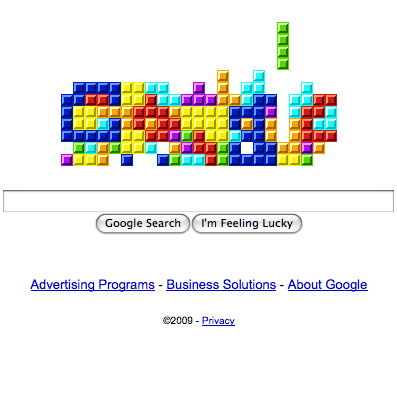 Google knew years ago that its ever-changing, topical logos would be a hit – and that’s why it decided to patent them. Way back in 2000, Google co-founder Sergey Brin filed to patent Google Doodles in an application titled “Systems and methods for enticing users to access a web site.” And now the beloved and occasionally newsworthy feature of the Internet giant’s homepage is officially licensed Google property.
Google knew years ago that its ever-changing, topical logos would be a hit – and that’s why it decided to patent them. Way back in 2000, Google co-founder Sergey Brin filed to patent Google Doodles in an application titled “Systems and methods for enticing users to access a web site.” And now the beloved and occasionally newsworthy feature of the Internet giant’s homepage is officially licensed Google property.
Now, our kneejerk reaction is to balk at the ridiculousness that has befallen the tech and digital patent process. Maybe that’s just because this week has already had its fill of licensing wars (and it’s only Wednesday!): Microsoft is taking Barnes & Noble to court for Nook’s use of its “user experience” technology, and Apple is once again fighting for its App Store trademark. So we don’t blame any cynics out there rolling their eyes at Google patenting its ever-evolving logos.
According to Brin and the patent application, the Google Doodles are means to drawing users to “special events” pages that engage visitors in specific stories and topics, as well as “provide search results relating to the special event.” In short, Google wants credit for being smart enough to create artistic, relevant logos that then lure interested visitors onto specific pages – and more importantly to keep competitors from doing the same. So don’t expect to see any holiday or current event-related AOL or Yahoo insignias anytime soon.
Editors' Recommendations
- How to change theme colors in Google Slides
- How to delete a file from Google Drive on desktop and mobile
- The best resume templates for Google Docs
- How to do hanging indent on Google Docs
- How to delete Google Chrome on Windows and Mac


