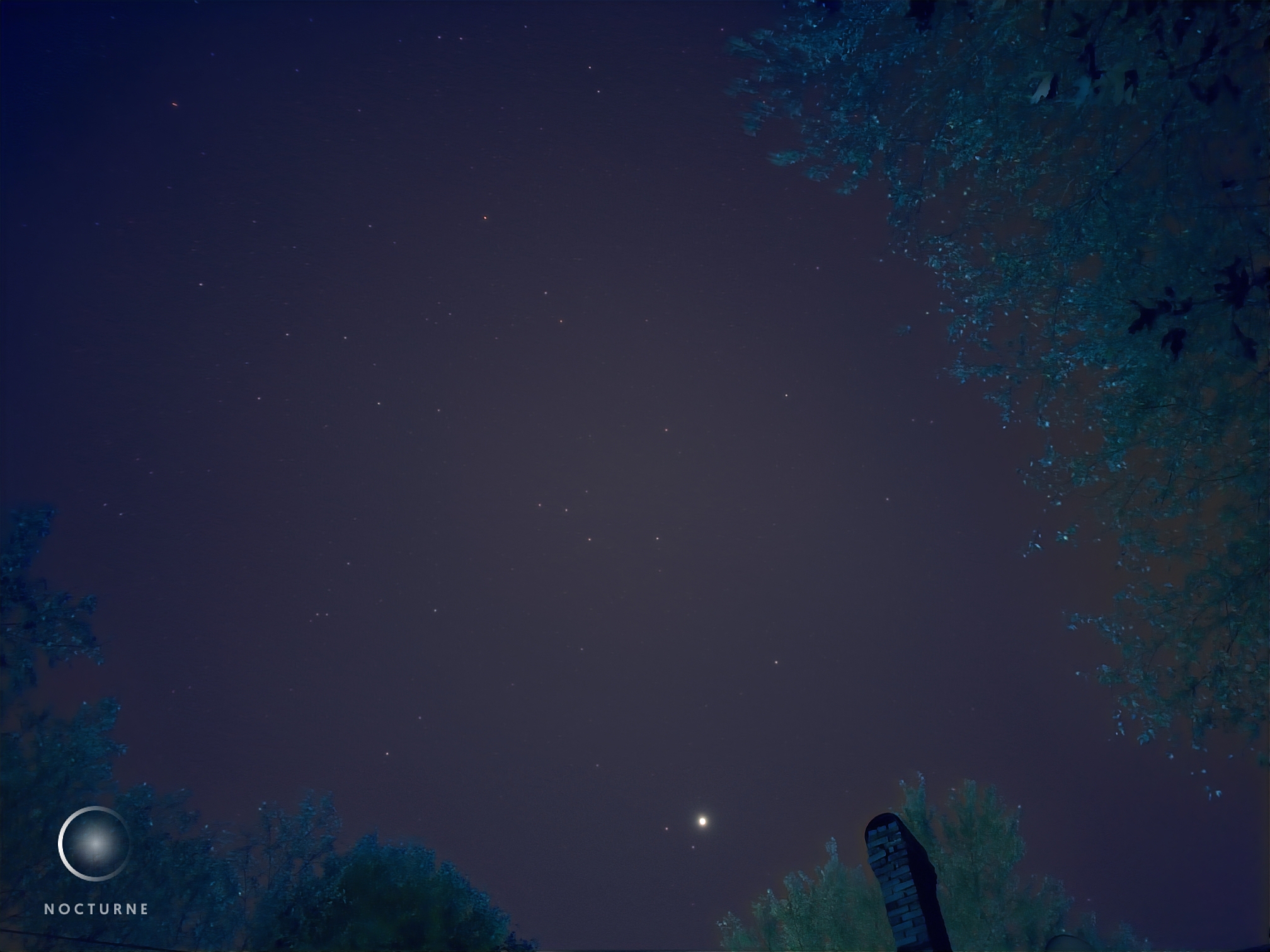One of the premiere features offered on Google Pixel phones starting with the Pixel 4 has been astrophotography. The Google Pixel 4 and above are capable of creating great shots of the stars in the sky by taking a series of exposures over a long period of time and then stitching them together for one long exposure. It’s really incredible how much detail in the night sky can be captured using the phone in your hand. Until recently, that has been a Pixel-exclusive feature.
So naturally, when I came across an app that claimed to do the same thing on the iPhone, I was intrigued. Nocturne is a free app available now that can accomplish much of what astrophotography can but on an iPhone. Nocturne is developed by Unistellar, whose primary business is in telescopes. Its latest product, the eVscope 2, is a digital motorized telescope that has some neat features. That’s a conversation for another time. What’s interesting for me is that Nocturne is able to bring astrophotography to non-Pixel devices.
Here’s how it works
Getting back to Nocturne, the app accomplishes much of what you’ll see on the Pixel’s astrophotography mode but on the iPhone. It works by taking a series of exposures and stitching them together, similar to what Google does with the Pixel and the results are pretty slick.

Overall, I’d have to say I prefer the results of the Pixel. Images are more natural-looking. Colors on the trees and other objects in the foreground are much closer to their actual representation. But considering the iPhone doesn’t have any kind of astrophotography mode beyond a night mode, the results are pretty great. The colors in Nocturne are quite a bit darker with an almost surreal feel to them.
Using the app is pretty straightforward. You’ll want to mount the phone on a tripod or otherwise prop it up on something. Handheld photos will not work. When you press the shutter button, you get a countdown timer that’s usually around three minutes. Unistellar recommends you mute your smartphone because otherwise, you’ll hear the shutter sound every time the phone takes a photo. It’s a lot of photos, FYI.
Unlike Google’s astrophotography, Nocturne doesn’t care if you’re mounted on a tripod, nor if it’s even dark out.
Unlike Google’s astrophotography, Nocturne doesn’t care if you’re mounted on a tripod, nor if it’s even dark out. Google will be tremendously picky about stability and darkness before it will deign to let you take a photo of the stars. Nocturne has no such qualms. If you want to take a Nocturne app in the middle of the day while bouncing on a trampoline, it’ll let you. The results will be terrible, but it’ll let you.
Making the iPhone’s camera even more useful
There are a few other differences between the apps. Notably, Google outputs higher resolution images. My astrophotography samples came out at 4080 x 3072, while Nocturne only outputs at 2016 x 1512. Nocturne’s output is adequate for social media and sharing applications for sure. Also, as mentioned, the Pixel captures a lot more detail in the foreground. The Nocturne app also watermarks “Nocturne” on every photo, and there’s no option to turn that off.
Settings? What settings?
There are no settings in the app, short of some tips, like “use a tripod” and “mute your phone.” It’s just a preview window and a shutter button. That’s it. It couldn’t be easier to use.
Plus, it’s a free app, so it’s definitely worth looking into if astrophotography is your thing. Personally, I think it’s awesome that iPhones finally have this capability, but then again, I’m a space nerd, so I may be a niche case.
If you, too, are an iPhone-toting astrophotography nerd, I definitely recommend picking up the app. It’s free in the app store, and it adds another dimension to the iPhone’s already pretty awesome camera setup.
Editors' Recommendations
- Google has a magical new way for you to control your Android phone
- You’ll soon be able to control your iPhone and iPad with your eyes
- The 4 biggest things Google didn’t announce at Google I/O 2024
- iPhone 16: news, rumored price, release date, and more
- iOS 17.5 just launched with a huge security feature for your iPhone