
This content was produced in partnership with ZipRecruiter.
- 1. Define what you’re looking for
- 2. Define your key disqualifiers
- 3. Announce your job search publicly within your network
- 4. Update your resume and professional presence
- 5. Certify your skills
- 6. Create an elevator pitch
- 7. Go to networking events
- 8. Look in the right places
- 9. Enlist help
- 10. Be patient
- Keep these tips in mind to find a new tech role
There’s no question, we’re in a strange market. There are many opportunities out there, but some of the bigger tech companies are laying people off due to the troubled economy. Some have even imposed a hiring freeze, but that doesn’t mean you can’t find openings in a tech field. Quite the opposite is true, actually, especially if you know where to look, and more importantly, how to prepare. It doesn’t matter whether you already have a job or not, as it may be time to move on and advance your career, or simply look for a much better opportunity. Whatever the case, preparing for new roles, updating your resume, and practicing your interviewing skills, are just the beginning. There’s a lot to do, and it can certainly be easy to overlook critical steps. That’s precisely why we’ve put together this guide, detailing 10 tips that can help you find a new tech role, prepare for potential openings, and kickstart your job search journey. They’re relevant if you already have a job, but also if you’re looking for gainful employment altogether.
1. Define what you’re looking for
The tech industry is varied, and there are a lot of roles and opportunities, some even being iterations of larger roles — like WordPress developer versus software developer, or UX designer versus UI designer. Maybe you’re looking for a better opportunity than what you have currently, or maybe you want to find that diamond in the rough. Whatever your plan, you won’t recognize a good opportunity if you don’t already know what you’re looking for. In other words, take some time to sit down and think about what it is you want.
What constitutes an ideal career path for you? Consider your desired salary range, the type of work you’re willing to do, whether you’re okay with branching out, if you’re willing to relocate, what kind of benefits you need, or want, and much more. This is the time to decide if you want to stick with remote or hybrid opportunities versus traditional in-office roles. You might also explore your skillset to understand what unorthodox roles you qualify for. There could be other career paths or opportunities you didn’t even realize existed.
2. Define your key disqualifiers
What are bad qualities that you dislike or don’t want to see in a potential opportunity? Some tech roles will be way out in left field, and may not even be a good fit for your knowledge, expertise, and skills. Are there verifiable red flags or pain points that you know you want to avoid? There are a lot of buzzwords and phrases used in job postings that can help you suss out undesirable positions.
You can also ask questions during interviews, such as whether or not a role is being backfilled, if it’s a new position, and how many people have passed through recently — giving you an idea of turnover or churn rates. Just as with step one, defining both what you’re looking for, and what you don’t want to see, will set you up nicely to identify and locate the best roles for you. Both of these steps are worth doing before you start searching for opportunities.
3. Announce your job search publicly within your network

To find a new tech role, you need to start building connections right away. Put an announcement out into the universe that you’re considering new work. A quick post on LinkedIn letting your network know you’re open to new roles is a good start. You can also update your profile on job search sites like Indeed, ZipRecruiter, and others, to indicate that you’re currently seeking a job and open to new roles.
It’s worth noting that we don’t live in a perfect world, and sometimes making it publicly known that you’re seeking employment elsewhere can create some tension at your current job. But the alternative is keeping the search hush-hush, which is not a great idea anyway and certainly limits your potential opportunities — the more people that know you’re searching the more likely an opportunity is to come to you.
4. Update your resume and professional presence
Of course, updating your resume is one of the first things you should do before applying to new positions, but it’s also not the only part of your professional presence that needs a makeover. If you have a professional portfolio or website, consider updating that, too, not just with new information but visually, especially if it’s been a few years.
Consider taking and uploading new headshots, updating your skills and profiles, and adding any new work history to your resume. Some other portals that may need updating include your website, LinkedIn profile, additional social profiles, heck, and maybe even your email signature.
5. Certify your skills
Every professional picks up auxiliary skills during their career from web development and CMS experience to office tools, cloud services, and beyond. Even if you don’t work in a tech-heavy role now, there is a lot of tech you’re probably using throughout your day. This should all be added to your resume, but also, to make it even more official you can complete online courses, earn certifications, and share it all to authorize your skillsets.
Official certifications and extra coursework are additional qualifiers that companies and hiring managers look for when scouring available candidates. It may even give you an edge over the competition, landing you a new and excellent opportunity!
6. Create an elevator pitch

If you find a new tech role, and score an interview, you’ll need to be on your toes — it’s a very competitive industry. You need an elevator pitch. If you’ve never heard of an elevator pitch before, the idea is that you share everything important about yourself, a business idea, or an investment opportunity in the small window of time it takes for an elevator to reach a particular floor — basically, you want to get the pitch done before the person you’re talking to reaches their desired floor. It’s not meant to be taken literally, you’re not always going to be delivering it in an elevator or a hurry, but you still want to be concise.
Create and practice giving your elevator pitch, making sure to outline your strengths and tell your personal story or career, sticking to the most important details above all. This also helps you prepare for job interviews, which you’ll eventually be involved in after applying to a few openings.
7. Go to networking events
While you’ll be doing a vast majority of your networking and job searching digitally and online these days, you should still be showing your face whenever applicable. Attend job fairs, panels, presentations, social gatherings, you name it.
If you have a business card, hand it out. Share with anyone who will listen, and be sure to float the idea that you’re open to new work. Cast your net wide and you’ll be more likely to reel in a big fish. At the same time, don’t forget online events either. Online seminars, meetings, and even Twitter Spaces are all excellent places to interact with other professionals socially and get your name out there.
8. Look in the right places
The best tech job sites, like ZipRecruiter, are the obvious place to go when you actually begin your search for new jobs. Be sure you’re signing up to get email updates, which are often sent daily, and earlier in the mornings, helping you spot potential opportunities.
Some of the platforms even have a mobile app so you can continue your search on the go or in your downtime. ZipRecruiter’s mobile app, for example, allows you to search for jobs and apply to ones you like, all with one tap. You can also browse for trending locations, job titles, job types, field categories, major companies, and much more. It helps narrow down your search but also ensures you’re looking in all the right places so you can find a new tech role that fits you.
9. Enlist help
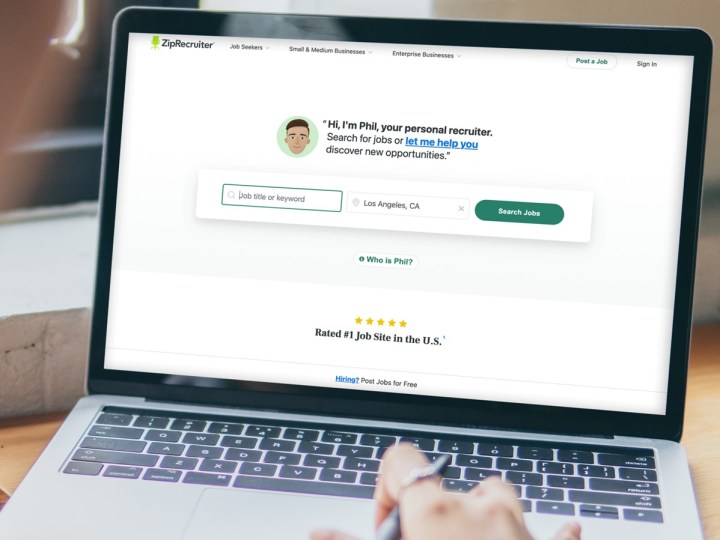
When you’re not seeking a job, recruiters can seem quite aggressive, it’s true. But when you are looking, they’re an incredibly valuable resource that you should be utilizing. Recruiters and career experts can sometimes help you find work or put the right opportunities in front of you.
Sometimes, it’s good to think outside the box, or rather, turn to more advanced solutions, like an A.I. assistant. ZipRecruiter’s Phil is a personal A.I. recruiter that can help you look for new jobs and get your career in order. Who is Phil, exactly? Designed to be like a personal recruiter, the A.I. assistant continuously learns and gets smarter through contextual and conversational interactions with you. Phil is super easy to interact with, too. Just head to the main website, answer a few questions, and off you go. Phil will even give you tips to improve your odds of getting hired.
10. Be patient
If there’s only one thing you take away from this entire guide, let it be that you need to be patient, and persistent. Manage your expectations and understand that finding the right role takes time. Some may get lucky and find a role right away in days. For others, it may take weeks or months.
You’ll never find an opportunity if you don’t search, and you’ll never be given a chance if you don’t apply to openings, so keep doing that as much as possible and you’re well on your way to securing a new tech role.
Keep these tips in mind to find a new tech role
The great thing about platforms like ZipRecruiter is that they’re designed to make the job search, application, and hiring processes simpler and more streamlined for everyone, not just for you but also the businesses and companies looking to hire people just like you. Before you even start looking though, you should consider the tips discussed here, which are meant to help you prepare for your upcoming journey. Above all, good luck on your next search to find a new tech role.
Editors' Recommendations
- Hiring managers need to see this: tips to hire top talent in your sector
- Where to post jobs for free: 11 of the best free job boards in 2022




