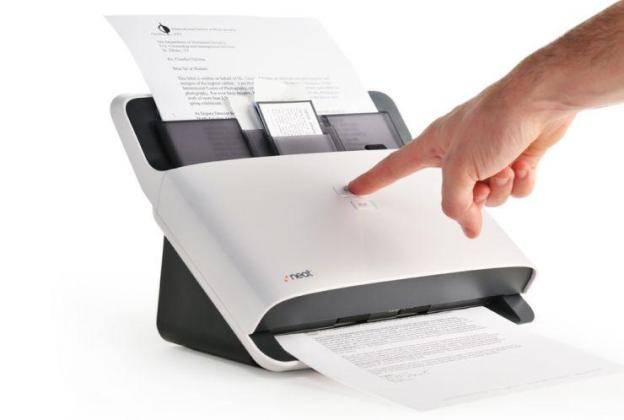 Office solutions technology is hardly our favorite thing, but when it solves day-to-day pains like The Neat Company’s NeatDesk has, it quickly elevates itself to a new standing. The NeatDesk is a slim, desktop-friendly device that quickly and efficiently organizes every scrap of paper that’s cluttering your space.
Office solutions technology is hardly our favorite thing, but when it solves day-to-day pains like The Neat Company’s NeatDesk has, it quickly elevates itself to a new standing. The NeatDesk is a slim, desktop-friendly device that quickly and efficiently organizes every scrap of paper that’s cluttering your space.
We decided that post-CES would be the ideal time to take the device for a test ride. After the show, your every pocket is bursting with receipts, pamphlets, and business cards, and making sense of that manually could take months. The idea of typing each name or business expenditure into an excel spreadsheet is sleep-inducing. Enter NeatDesk: with its document, receipt, and business card-dedicated scanning inputs, it easily steps up to the organizational plate.
Pros
There are many good things to say about the NeatDesk, starting with how easy it is to set-up and startup. It attaches via one USB cord to your computer, and then has a mere three buttons for operation: the power switch, the PDF button, and the Scan button. You simply insert your document into the appropriate slot, press whether you want to scan or convert it into a PDF, and you’re done. It’s fast as well, and you can insert up to 50 pages at a time—which is pretty remarkable for its size.

There are a variety of ways to view your input, and NeatDesk will use recognition technology to determine what type of information this is, for organizational purposes—for instance, it can tell the difference between a business card and receipt and uses icons to denote this.
It also takes things a step further by reading how much you spent, and provided that information right away so you don’t have to search through the scanned copy for it. It also takes your cards and puts these into your Contacts folder to create your own database (which you can export to Microsoft Exchange if you like). There are even built-in options for creating expense, tax, or spending reports on the fly.
Cons
The most glaring issue we’ve had with NeatDesk is how often its software updates. Every time we started the device and pulled up the accompanying application, we were warned that an update had been issued. And installing them isn’t as quick as we’d like it to be: you’re redirected to the support site where you download and then extract the upgraded software.
And we know we’re getting greedy here, but we sincerely wish the NeatDesk had cloud printing built in as well. It’s a device best suited for the small or home office, and we’re not sure many of those exist without printers—most of which include scanners and can save text as PDF as well. All-in-all one is always better than almost-all-in-one.
Conclusions
It won’t work for everyone. If you’re incredibly reliant on a printer, then you might feel like you’d rather pony up for something with a built-in SD card reader and Wi-Fi printing. For our purposes–even sans printer — we found ourselves fairly attached to the NeatDesk. It’s minimalist design doesn’t take up room in our space, and more often than not we need to scan, save, organize, and send documents rather than print them.
But the secret sauce is in the software (not counting the annoyingly frequent updates). The NeatDesk’s $400 price tag is a fairly big investment, especially when you look at all-in-one printers. But the digital filing system’s patented Intelligent Text Recognition software definitely explains — and warrants — the price. It does the work for you, keeping all your data collected and you happily free of spreadsheets.


