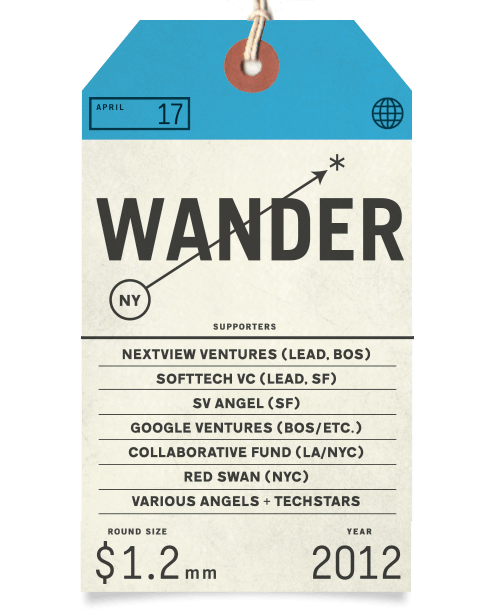 A new site called Wander has managed to pique some interest. In between all the SoLoMo excitement and the impossible-to-extinguish Instagram hype, all’s been relatively quiet on the social startup front. But Wander (which was quietly labeled something to keep an eye on during SXSW) just secured $1.2 million in funding from an impressive list of firms, and it’s inspired some buzz.
A new site called Wander has managed to pique some interest. In between all the SoLoMo excitement and the impossible-to-extinguish Instagram hype, all’s been relatively quiet on the social startup front. But Wander (which was quietly labeled something to keep an eye on during SXSW) just secured $1.2 million in funding from an impressive list of firms, and it’s inspired some buzz.
While the company is currently in stealth mode, you can figure from its name and postcard-focused blog that we’re looking at something in the location-based social network category. Investor Rob Go of NextView Ventures describes founder Jeremy Fisher as an “extremely active user of all things social and local. But he found (and we agree) that there is something missing that impairs our ability to really explore the world around us in a way that is fun, aspirational and also useful. That’s what Wander looks to achieve.”
Fisher’s former project was Dinevore, an application for restaurant discovery. The company never quite took off, and it would appear he and his Wander co-founder, Keenan Cummings, are channeling their energy into this new site. And while we don’t know much, there are some interesting hints about its purpose and look. Fisher has called it a “way to see the world through other people’s eyes,” and it’s been described as the meeting point of the curation and location space. Wander is said to draw visual elements from Tumblr and Pinterest – which comes as no surprise after you’ve seen the site’s blog.
Most revealing perhaps is a Foursquare hack Fisher and Cummings built last November called Wander Mapper. The application integrates with your Foursquare check-ins to create a visual neighborhood that you’re virtually conquering. At the time, Fisher described it as an added user experience that introduced some new game mechanics to the network. It’s not difficult to imagine this served as some sort of inspiration for the forthcoming Wander site. (For the record, the logos are nearly identical). That is to say, it wouldn’t be all too surprising if Wander were a sophisticated, highly visual travelogue that integrates with your various other check-in enabled accounts. When you break it down like that, it might sound a little disappointing — but keep in mind that a stylized travel-experience that really grabs users doesn’t exist. There are plenty of check-in or travel discovery apps, but none that fulfill the creative side of this content curation. Still, apps that are all pretty-surface and no-real-substance are found out quickly — so Wander will need to bring some sort of tangible tech element to the table.
Wander should launch within the next month or so, and until then keep an eye on the blog and site. Despite all the fanfare, no one has decidedly been able to convince users theirs is the SoLoMo platform to beat. Nobody knows quite how to do this right yet – should we focus on who’s physically next to you, or the places you manually log your travels to? Should it be strictly mobile? Should it use auto or manual check-ins? Wander will try to answer some of these lingering questions soon enough.


