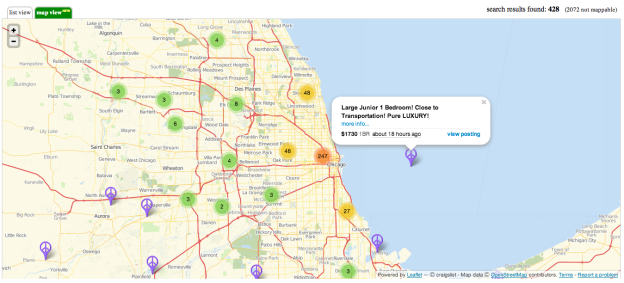
Craigslist is a powerhouse of the Web, but no one would argue that the site is terribly easy to use. Finding, say, furniture for your new loft can be surprisingly difficult, and services like SellSimple have stepped into the space based on that very frustration, making the experience easier where otherwise it would be a headache. Still, Craigslist has never been one to leave money on the table. TechCrunch has discovered that the site is now expanding its mapping service to include yard sales and flea markets, so you’ll always know where to find the best knick-knacks for your home.
Craigslist quietly added a mapping feature to its housing sections last year, starting with their Portland and Bay Area sites and eventually expanding site-wide. Built on OpenStreetMaps, the feature allows users to hunt for new places to live on their home computers or mobile devices. The move came at a time when Craigslist filed a complaint with third-party apartment hunting app PadMapper for using its API to map out apartments for rent. PadMapper’s utility was completely eroded when Craigslist rolled out its own apartment-search service late last fall.
The addition of yard sale and flea market location continues the trend. The feature aggregates date and time information for sales in areas you’ll be hunting in, allowing you to plan out where and when to buy. Services like Yard Sale Treasure Map have long pulled in data from Craigslist to accomplish this very end, so time will tell how long it will take before Craigslist litigates against them.
What comes next for Craigslist is now anyone’s guess, as so much of the site could benefit from the topographic treatment. It may not be long before searching for a new couch will be mapped out for you. Just watch out for bedbugs.


