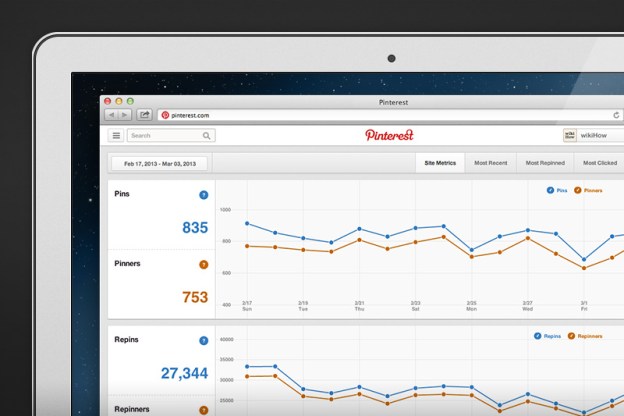
Pinterest has monetization on its mind and with a slate of new tools for businesses, revenue generating features should be just around the corner. The social network announced today the introduction of Pinterest Web Analytics.
This includes metrics on photos pinned directly from business’ websites, how many people are seeing these pins, and “most repinned, most clicked, and most recent pins.” Web Analytics makes it a whole lot easier to keep track of how users are engaging with pins that are relevant to brands, if these brands haven’t signed up for an analytic service already.
Pinterest has had other moves in play that have steadily contributed toward making money off of brands; monetization is something the company is focusing on, as Pinterest CEO Ben Silbermann has said. For starters, Pinterest launched “business accounts” in November, which are like Facebook Pages for the site.
Before this, Pinterest did dabble with generating revenue by turning to affiliate programs early last year shortly after the social network “blew up.” The platform would use SkimLinks to add a unique identifier to items linked to on Pinterest and took a commission from all sales of items first discovered on the site. Cold Brew Labs, Pinterest’s parent company, however didn’t end up disclosing its affiliate monetization practices. There isn’t anything legally wrong about that, but keeping this information from its users is just bad form.
But now it’s trying a different strategy, one that could hurt third parties doing the same thing, like analytics providers Curalate, HelloSociety, and Pinfluencer. But you won’t find many if any third-party providers concerned about Pinterest’s move, especially when these platforms have more to offer.
HelloSociety CEO and founder, Kyla Brennan says it just shows her company is in the right space. “This launch validates the demand for the robust toolset we’ve been building over the past year. While the basic analytics Pinterest is offering are valuable, the HelloInsights platform lets brands make sense out of those numbers through competitor comparison and analysis, numerical scores related to things like virality and engagement, and identifying who their most engaged pinners are.”
And Curalate’s algorithm that powers its analytics is far more powerful than what Pinterest seems to want to offer. Curalate goes beyond how many people linked back to the brand’s product, which is essentially what Web Analytics does. In fact it’s able to track products that users are pinning by pixel, color, size, what have you, and use that to figure out which Pinterest users are talking about these products and how. At the same time, it has a contest promotion tool aptly named “Promote” to boot.
HelloSociety “is much more than analytics.” It’s also a full-service marketing agency as well. “We also help brands optimize their Pinterest campaigns through consulting, partnerships with influential pinners and tools to help them perfect their content for Pinterest,” Brennan adds.
“More than just analytics” seems to be the trend among Pinterest analytic services. Pinfluencer like its competitors offers a promotions platform, among other bells and whistles.
You’d be hard pressed to find any brands dropping their analytic partnerships for a free alternative. Web Analytics just isn’t as robust. Pinterest’s analytic service is more of a strategic posturing to show brands that it cares about the brand success. Other than that, new businesses and websites should get a kick out of free analytics until they’re ready to upgrade to the services mentioned above.


