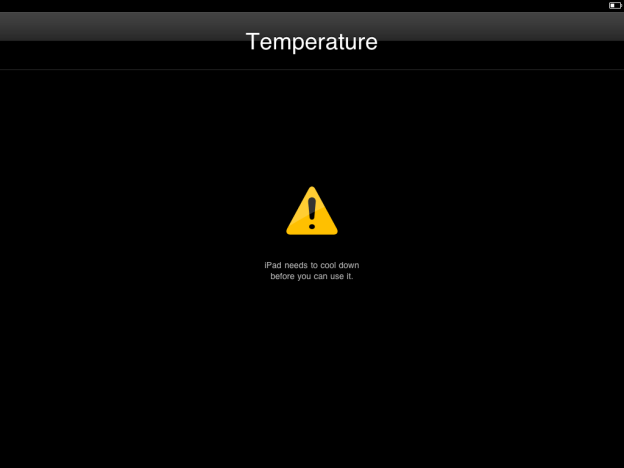
No one wants to end up in a situation where they’re desperate for heat. Whether it’s in the unmarked depths of the forest or in a powerless apartment during the winter, there’s little that can make you feel more helpless than uncontrollable coldness. It used to be possible to utilize your iOS device to help fight off those chilling temperatures. Pocket Heat was designed specifically to turn your iPhone into a portable heater that could provide you with some skin-bubbling heat. But, since an update to iOS, it no longer functions. But it’s still for sale. We can’t decide if this app is worse now or when it actually worked as advertised.
The idea of Pocket Heat is pretty simple (or was): It’s supposed to crank every part of your iPhone into overdrive, bucking the standard heat limits to try to provide you with some extra warmth. It does this by turning pretty much everything on. From the GPS to the accelerometer and everything in between that this app could circumvent in the settings, Pocket Heat turns on anything that will kick the processor into top gear. We guess the idea is good for anyone that finds themselves facing a situation that might lead to frostbite or just exposure to excessive coldness of any kind. But, really, you should probably use that phone to call for help or a ride, not warm your hands.

The problem with this app, when it actually worked, it drained the battery with unmatched speed. It’s hard to advertise an app based on how much power it will take and how little use you’ll be able to get out of it, but that’s kind of what Pocket Heat banks on. You get a quick blast of heat that will last for the minutes that the battery holds out for and maybe a couple more after your phone shuts down.
After wasting the battery providing a small amount of heat, you’ll stuck with a phone that isn’t capable of anything. So sure, you’ve avoided frostbite for an extra hour (if that), but now you’re stuck in a situation where you need some help and have no way to reach the outside world. But you do have a very expensive chunk of aluminum. So you got that going for ya, which is nice.
(Luckily?) Pocket Heat no longer is capable of doing what it was made to do. Because of an iOS update, apps can no longer just switch on every functionality of the phone in hopes of burning up the internal parts and creating some external hotness. So Pocket Heat doesn’t actually provide any heat. Instead, it’s little more than a digitized image of a heater that sits on your screen without actually doing anything. It’s fully functional in the sense that it gives the appearance of a small heater. It definitely kind of does look like one, so there’s that.
Honestly, we’re not sure what makes this app worse: The fact that it no longer works whatsoever, essentially making it useless, or the fact that when it did work, it overheated your phone and drained your iPhone’s battery, which again, essentially makes it useless. We’re leaning toward the non-working version of the app, because at least it doesn’t leave you with a broken down phone. If you’d like to buy Pocket Heat and experience just how little it works, you can do so. Even though the developer acknowledges in the app description that Pocket Heat doesn’t do what it’s supposed to, they’ve decided to leave the $1 price tag on the app. So now, it can burn a tiny hole in your wallet, too.
Editors' Recommendations
- Best iPhone 15 deals: How to get Apple’s latest iPhone for free
- I found an amazing new way to use my iPhone 15 Pro Max
- How to find your phone number on iPhone or Android
- Best iPhone 14 deals: Unlocked and refurbished
- How to turn off call forwarding on iPhone and Android


