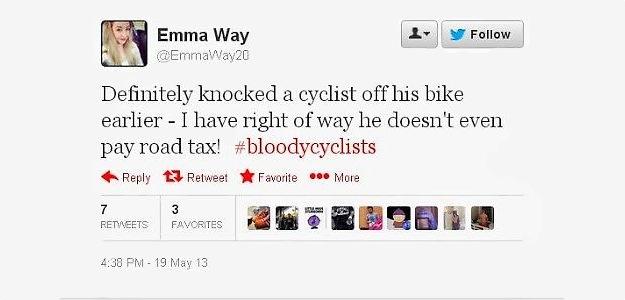 Some things are just so obvious to anyone with the barest amount of common sense that the idea of someone not knowing them is unthinkable. Like electrical sockets… you don’t wanna stick your hand in that. Or crazy people yelling and preaching their philosophies in the middle of the street? Better cross the street and avoid that mess. So when a British motorist took to Twitter to brag about how she hit a cyclist then escaped the scene, well, girl, you deserve what happens to you.
Some things are just so obvious to anyone with the barest amount of common sense that the idea of someone not knowing them is unthinkable. Like electrical sockets… you don’t wanna stick your hand in that. Or crazy people yelling and preaching their philosophies in the middle of the street? Better cross the street and avoid that mess. So when a British motorist took to Twitter to brag about how she hit a cyclist then escaped the scene, well, girl, you deserve what happens to you.
Emma Way, a 21 year-old trainee accountant in the United Kingdom, made the error of announcing her collision with a cyclist on Twitter on Sunday. “Definitely knocked a cyclist off his bike earlier – I have right of way he doesn’t even pay road tax!” she boasts along with the hashtag “#bloodycyclists.” As Way soon learned, Twitter works by letting the public see whatever your thoughts are online. Within two hours of that tweet, local authorities were tweeting back at Way, telling her to report to the police station immediately. “We have had tweets ref[erring] an RTC with a bike,” the Norwich Police tweeted. “We suggest you report it at a police station ASAP if not done already & then DM us.”
The police weren’t the only ones that noticed Way’s tweet; the cyclist in question also saw the message, and left a message on her Facebook page in reply. “Oh hi,” wrote Tom Hockley. “That was me you hit and FYI, you didn’t knock me off, I’m too hard to be hurt by a pissy Micra or whatever it was you were driving.”
In a later interview with Hockley, it turned out that he wasn’t planning on reporting the collision until he saw Way’s tweet. He did note that the tweet came off silly, and Way “made herself look like a bit of a fool.”
Her employers certainly feel the same, going to so far as to release a statement about Way’s behavior. “Please be assured that this is not a view held by the firm and we most certainly do not condone this behaviour”, they told cycling website Road.cc. “We are taking the incidents very seriously, and a full and detailed investigation will be carried out and appropriate action taken. We have already spoken to Norfolk Police.”
In an interview with ITV News, Way – who has since deleted her Twitter account – said that her offending tweet was “a spur of the moment, stupid tweet” that was “blown way out of proportion.” She went on to say that, had she thought that Hockley had been hurt, she would have stopped the vehicle. Way has been suspended from work, and is apologetic about the whole ordeal. “If I could take back that tweet, I would. My whole career is at risk now, and any damage caused to the cyclist… I don’t want any cyclist to think that I have hatred against them, because I’m a cyclist myself. All I can do is apologize.”
Editors' Recommendations
- Twitter reportedly plans to enable Edit Tweet for everyone this week
- Twitter statuses can warn people when your tweet is a hot take


